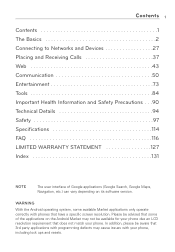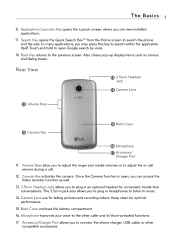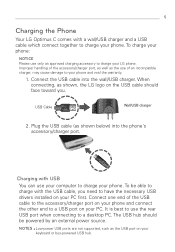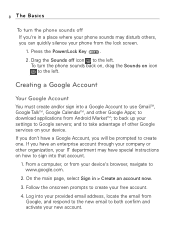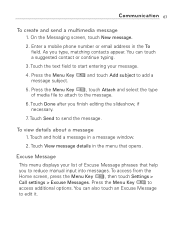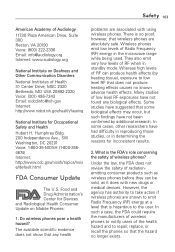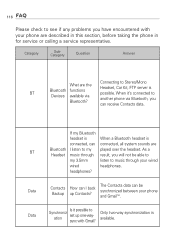LG LW690 Support Question
Find answers below for this question about LG LW690.Need a LG LW690 manual? We have 3 online manuals for this item!
Question posted by robhi77 on April 17th, 2012
My Lg-lw690 Wont Connect To Server, Why
phone wont conntect to server and wont dial out. why
Current Answers
Related LG LW690 Manual Pages
LG Knowledge Base Results
We have determined that the information below may contain an answer to this question. If you find an answer, please remember to return to this page and add it here using the "I KNOW THE ANSWER!" button above. It's that easy to earn points!-
Transfer Music & Pictures LG Dare - LG Consumer Knowledge Base
... Jun, 2009 Views: 10827 Also read Pairing Bluetooth Devices LG Dare Transfer Music & Pictures LG Voyager Mobile Phones: Lock Codes Troubleshooting tips for the Bluetooth stereo headset (HBS-250). When the removable disk window appears...(on your computer using a USB cable. 3. The PC will recognize the phone as a 'removable disk'. Pictures LG Dare LG DARE (VX9700) How Do I Transfer Pictures or Music ... -
Transfer Music & Pictures LG Voyager - LG Consumer Knowledge Base
...USB Mode>Mass Storage. The PC will recognize the phone as a removable disk. To transfer pictures to your phone to or from the PC. 6. Connect your computer using a USB cable. *USB data cable...Music Between My LG Voyager (VX 10K) Phone And My Computer? Article ID: 6132 Last updated: 13 Oct, 2009 Views: 6339 Transfer Music & Pictures LG Dare LG Mobile Phones: Tips and Care What are DTMF tones... -
Washing Machine: How can I save my preferred settings? - LG Consumer Knowledge Base
... clothing What does Direct Drive Motor mean? Electric Range Microwave oven Washers Dryers Vacuum Washer/Dryer Combo Air Conditioner -- Plasma TV -- Digital Transition -- -- Network Storage Mobile Phones Computer Products -- CUSTOM PROGRAM (available on my LG washer? Custom Program location on my LG washer? All Rights Reserved. Top Mount -- Art Cool -- What...
Similar Questions
How To Rest Factory Settings On My Lg Gs170 Mobile Phone
how to rest factory settings on my LG GS170 mobile phone
how to rest factory settings on my LG GS170 mobile phone
(Posted by matbie20 9 years ago)
How To Unblock Restricted Calls On Android Lg Optimus Phone Lw690
see title
see title
(Posted by mrsandiegocal69 11 years ago)
Can I Keep My Current Virgin Mobile Phone # With This New Tracfone?
I just bought this LG430G phone but haven't opened it yet, still deciding whether to keep itor keep ...
I just bought this LG430G phone but haven't opened it yet, still deciding whether to keep itor keep ...
(Posted by Anonymous-65173 11 years ago)