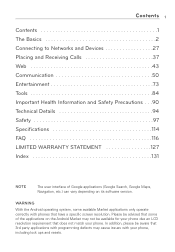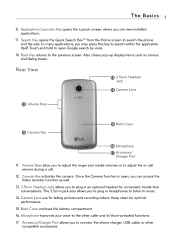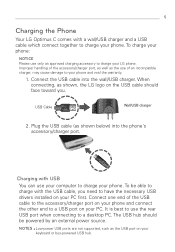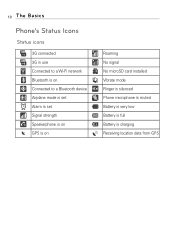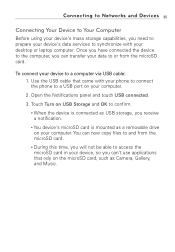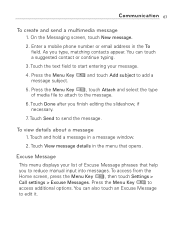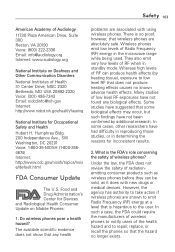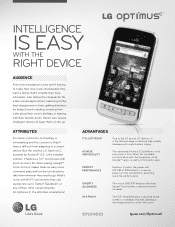LG LW690 Support Question
Find answers below for this question about LG LW690.Need a LG LW690 manual? We have 3 online manuals for this item!
Question posted by mrcramop on December 4th, 2013
My Lg Lw690 Optimus Wont Connect To My Computer
The person who posted this question about this LG product did not include a detailed explanation. Please use the "Request More Information" button to the right if more details would help you to answer this question.
Current Answers
Related LG LW690 Manual Pages
LG Knowledge Base Results
We have determined that the information below may contain an answer to this question. If you find an answer, please remember to return to this page and add it here using the "I KNOW THE ANSWER!" button above. It's that easy to earn points!-
Transfer Music & Pictures LG Dare - LG Consumer Knowledge Base
...Dare (VX9700) Phone And My Computer? 1.Insert a microSD card into your phone with the gold contacts facing down. 2.Connect your phone to the next step. 4. The PC will recognize the phone as a '...proceed to your phone). Article ID: 6131 Last updated: 23 Jun, 2009 Views: 10827 Also read Pairing Bluetooth Devices LG Dare Transfer Music & Pictures LG Voyager Mobile Phones: Lock Codes Troubleshooting... -
Transfer Music & Pictures LG Voyager - LG Consumer Knowledge Base
...13 Oct, 2009 Views: 6339 Transfer Music & Pictures LG Dare LG Mobile Phones: Tips and Care What are DTMF tones? Connect your phone to 4GB) into your microSD card before use for the first time....visit www.buywirelessnow.com/lg. 2. Note: It is recommended you format your phone with the gold contacts facing up to your phone). 7. Transfer Music & Disconnect the USB cable. Tap Menu>... -
What are DTMF tones? - LG Consumer Knowledge Base
... Tone Multiple Frequencies) tones. Others will have the same higher frequency but different higher frequency. For troubleshooting purposes: If the cell phone is used over mobile phones to navigate automated systems such as phone menus, voice menus and other advanced calling services. Some numbers will have the same lower frequency, but a different lower frequency...
Similar Questions
How To Recover Deleted Contacts On Lg Optimus V Virgin Mobile Phone
(Posted by joseggwhitt 10 years ago)
My Lg 840g Wont Connect To My Laptop.
Everytime i try to connect the phone says i must insert a memory card but i already have an sd card ...
Everytime i try to connect the phone says i must insert a memory card but i already have an sd card ...
(Posted by Skullygirl12 10 years ago)
My Lg-lw690 Wont Connect To Server, Why
phone wont conntect to server and wont dial out. why
phone wont conntect to server and wont dial out. why
(Posted by robhi77 11 years ago)