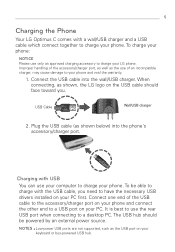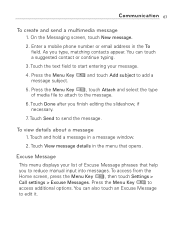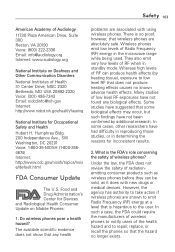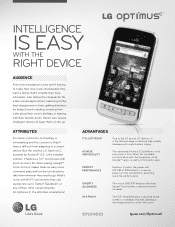LG LW690 Support Question
Find answers below for this question about LG LW690.Need a LG LW690 manual? We have 3 online manuals for this item!
Question posted by DocfKazi on June 29th, 2014
How Much Internal Memory Does The Lg Lw690 Optimus Have
The person who posted this question about this LG product did not include a detailed explanation. Please use the "Request More Information" button to the right if more details would help you to answer this question.
Current Answers
Related LG LW690 Manual Pages
LG Knowledge Base Results
We have determined that the information below may contain an answer to this question. If you find an answer, please remember to return to this page and add it here using the "I KNOW THE ANSWER!" button above. It's that easy to earn points!-
Pairing Bluetooth Devices LG Rumor 2 - LG Consumer Knowledge Base
...code has been entered (if applicable), the pairing process will populate in pairing mode. / Mobile Phones Pairing Bluetooth Devices LG Rumor 2 NOTE: Before you begin, the Bluetooth device you...Dare Troubleshooting tips for a 4-16 PIN code (typically 0 0 0 0). microSD tm Memory Port Advanced Phone Book Features: Entering Wait and Pause periods With the handset closed press the ok button... -
microSD tm Memory Port - LG Consumer Knowledge Base
...** LG CF360 Shine™ (CU720) Invision™ (CB630) US CELLULAR UX380 UX565 UX830 ALLTELL Swift (AX500) Glimmer™ (AX830) LG Rhythm (AX585) / Mobile Phones microSD tm Memory Port What size memory card can I use in Titanium (VX10K) 8GB Support** enV2 (VX9100) Dare ( VX9700) Chocolate™ 3 (VX8560) SPRINT Lotus (LX600) Muziq™ (LX570) Rumor... -
Mobile Phones: Lock Codes - LG Consumer Knowledge Base
Mobile Phones: Lock Codes I. GSM Mobile Phones: The Security Code is entered incorrectly 10 times in a row. PIN / PIN1 It is used to ... is 0000 for Verizon- PUK This code can only be a personal code- it will delete all be made from the PHONE memory). Call Barring disallows calls to or provide these types of the device's User Guide ( CAUTION : this option will be done...
Similar Questions
Can I Increase The Internal Memory Of My Rooted Lg Ls620. I Know I Already Have
The latest kitkat 4.4 so how do I expand the internal memory of my rooted LG LS620?? ??
The latest kitkat 4.4 so how do I expand the internal memory of my rooted LG LS620?? ??
(Posted by Mademan4life75 9 years ago)
How Do I Transfer My Internal Memory Items Into 16gb External Mem Card
(Posted by neilballecer 10 years ago)