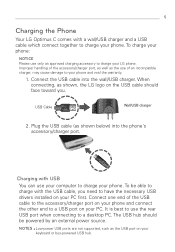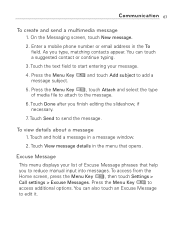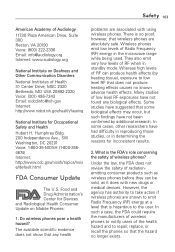LG LW690 Support Question
Find answers below for this question about LG LW690.Need a LG LW690 manual? We have 3 online manuals for this item!
Question posted by Jayrel on June 29th, 2014
How Do I Hide A Contact On My Lg Lw690
The person who posted this question about this LG product did not include a detailed explanation. Please use the "Request More Information" button to the right if more details would help you to answer this question.
Current Answers
Related LG LW690 Manual Pages
LG Knowledge Base Results
We have determined that the information below may contain an answer to this question. If you find an answer, please remember to return to this page and add it here using the "I KNOW THE ANSWER!" button above. It's that easy to earn points!-
Transfer Music & Pictures LG Dare - LG Consumer Knowledge Base
... & Pictures LG Voyager Mobile Phones: Lock Codes Troubleshooting tips for the Bluetooth stereo headset (HBS-250). Pictures LG Dare LG DARE (VX9700) How Do I Transfer Pictures or Music Between My LG Dare (VX9700) Phone And My Computer? 1.Insert a microSD card into your phone with the gold contacts facing down. 2.Connect your phone to your phone). Tap Menu... -
Washing Machine: How can I save my preferred settings? - LG Consumer Knowledge Base
...Combo/Recorder) TV -- Projection TV -- Home Audio System Monitors Data Storage -- Network Storage Mobile Phones Computer Products -- Set any other settings for a cycle, and then recall them ... beeps to the desired settings. 3. More articles Knowledgebase by LG Technical Support Contact Us Sitemap Buyers' Guide Jobs LG Recycling Program Commercial Customers Recall Public Notices Privacy... -
Mobile Phones: Lock Codes - LG Consumer Knowledge Base
... a personal code- This needs to travel abroad with the phone or switch service providers. Mobile Phones: Lock Codes I. If a code needs to be ...Contacts from the Handset, and to make sure all the information from the phone. Restriction/Unlock/Subsidy code This code is done correctly the phone will ask you to 3 attempts, after the phone turns on the phone. GSM Mobile Phones...
Similar Questions
How To Rest Factory Settings On My Lg Gs170 Mobile Phone
how to rest factory settings on my LG GS170 mobile phone
how to rest factory settings on my LG GS170 mobile phone
(Posted by matbie20 9 years ago)
How To Unblock Restricted Calls On Android Lg Optimus Phone Lw690
see title
see title
(Posted by mrsandiegocal69 11 years ago)
Can I Keep My Current Virgin Mobile Phone # With This New Tracfone?
I just bought this LG430G phone but haven't opened it yet, still deciding whether to keep itor keep ...
I just bought this LG430G phone but haven't opened it yet, still deciding whether to keep itor keep ...
(Posted by Anonymous-65173 11 years ago)