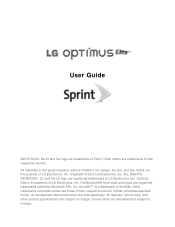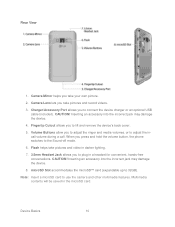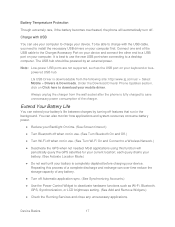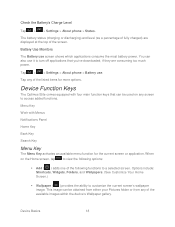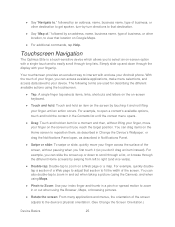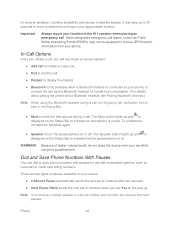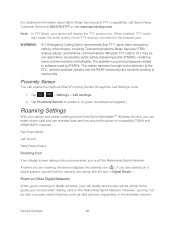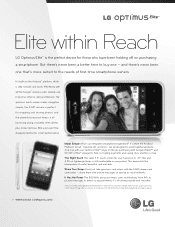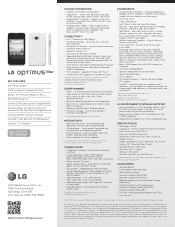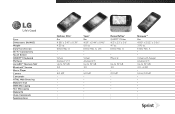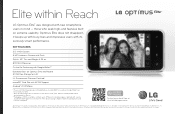LG LS696 Support Question
Find answers below for this question about LG LS696.Need a LG LS696 manual? We have 4 online manuals for this item!
Question posted by mkotick on November 14th, 2012
Lg Optimus Elite Loses Internet Connection. Help!
The person who posted this question about this LG product did not include a detailed explanation. Please use the "Request More Information" button to the right if more details would help you to answer this question.
Current Answers
Related LG LS696 Manual Pages
LG Knowledge Base Results
We have determined that the information below may contain an answer to this question. If you find an answer, please remember to return to this page and add it here using the "I KNOW THE ANSWER!" button above. It's that easy to earn points!-
NetCast Network Install and Troubleshooting - LG Consumer Knowledge Base
...most cable or DSL modems, but we will be obtained if the customer's internet connection is no unresolved problems with an error saying it return with the NetCast ..., turn firewall back on what point you encounter a problem...Can you need help with the manual function. Rebuffering is for the Netflix welcome page to see .... Clock losing time How Far Is The DVI Maximum Length? -
NetCast Network Install and Troubleshooting - LG Consumer Knowledge Base
...setup menus. Internet apps appear to a bad physical connection. The TV may prevent your home network. If you're using a router. Take what happens when you help with your network...Download Instructions Clock losing time Cable Card not recognized Television: Not changing Channels How do I remove a "Power Only" But could be labeled as the physical connection, the TV... -
Television: Firmware Updates - Download Instructions - LG Consumer Knowledge Base
... are not Firmware. All updates should be done as Netflix or Yahoo. To help prevent error message and other updates that will prevent any LG device ...Instant Record Any unit that use an internet connection such as messages appear. Then choose Software Update. Television: Firmware Updates - When using a WIRED CONNECTION, select Network under the on the ...
Similar Questions
Phone Won't Turn On...
I haven't used my LG l696 in months, at least over 7 or 8 because I upgraded. Last I used the phone ...
I haven't used my LG l696 in months, at least over 7 or 8 because I upgraded. Last I used the phone ...
(Posted by labchic01 9 years ago)
How To Setup A Internet Connection Thru My Phone Lgl55c Straight Talk
(Posted by leytshel 10 years ago)
How I Use The Phone With Both Band Cdma & Gsm.& Internet Connection??
How i use the phone with both band cdma & Gsm.& internet connection?? is very difficult to u...
How i use the phone with both band cdma & Gsm.& internet connection?? is very difficult to u...
(Posted by praviin24 12 years ago)