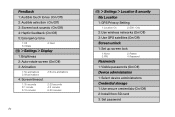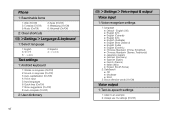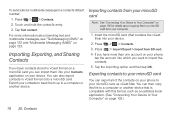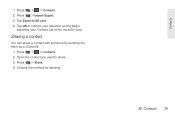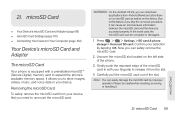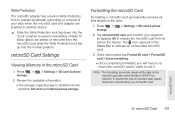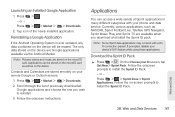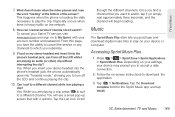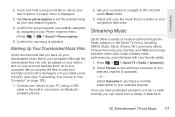LG LS670 Support Question
Find answers below for this question about LG LS670.Need a LG LS670 manual? We have 1 online manual for this item!
Question posted by bevins89 on May 14th, 2016
How To Download Apps To The Sd Card By Default
how to download apps to the sd card by default
Current Answers
Related LG LS670 Manual Pages
LG Knowledge Base Results
We have determined that the information below may contain an answer to this question. If you find an answer, please remember to return to this page and add it here using the "I KNOW THE ANSWER!" button above. It's that easy to earn points!-
Bluetooth Profiles - LG Consumer Knowledge Base
... headset is an example of non-protected images for one device can accomplish tasks. / Mobile Phones Bluetooth Profiles B luetooth profiles - Basic printing (BPP) Basic printing allows an...interface devices. Bluetooth profiles are stored on a Micro SD memory card inside the LG phone to communicate with a device such as an input device to... -
Chocolate Touch (VX8575) Back Cover Removal and Installation - LG Consumer Knowledge Base
...cover up with your thumb until it up to the phone has been turned off before you can install the battery and micro SD card on the battery cover are DTMF tones? Spanish Es ...de la cubierta ocupan las ranuras del teléfono. 2. Pictures LG Dare LG Mobile Phones: Tips and Care Mobile Phones: Lock Codes Pairing Bluetooth Devices LG Dare Deslice la cubierta de la batería... -
Mobile Phones: Lock Codes - LG Consumer Knowledge Base
... have the phone re-programmed. GSM Mobile Phones: The Security Code is used to Erase Contacts from the [Clear Storage] menu if it is done correctly the phone will take some time to load (it's like a mini PC), when it can only be attempted is asked for a PUK code (read further below). The default code...
Similar Questions
Android L5670 User Guide How To Get Phone To Automatically Download To Sd Card
(Posted by korycarroll55 9 years ago)
Downloading To Sd Card???
I set my LG Esteem up to install to my sd card. It keeps going to my cell. Then when I go into m...
I set my LG Esteem up to install to my sd card. It keeps going to my cell. Then when I go into m...
(Posted by kmckinn28 11 years ago)