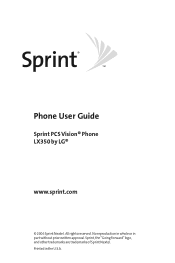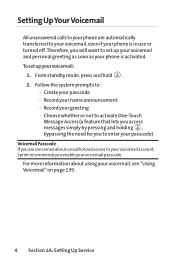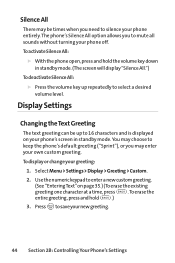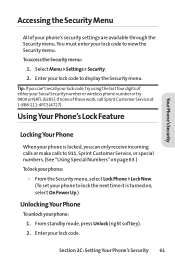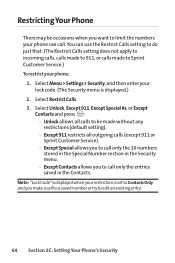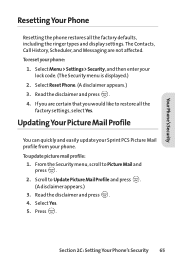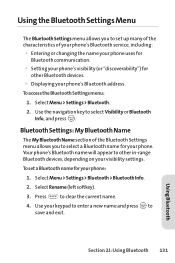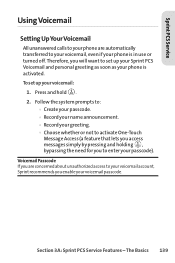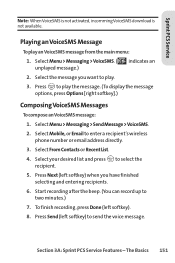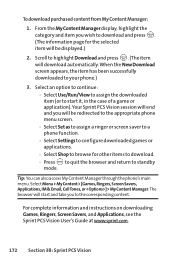LG LX-350 Support Question
Find answers below for this question about LG LX-350 - LG Cell Phone.Need a LG LX-350 manual? We have 2 online manuals for this item!
Question posted by kmckinn28 on November 28th, 2012
Downloading To Sd Card???
I set my LG Esteem up to install to my sd card. It keeps going to my cell. Then when I go into my applications and move to, it doesn't give me the option to move. It is greyed out. Suggestions?
Current Answers
Related LG LX-350 Manual Pages
LG Knowledge Base Results
We have determined that the information below may contain an answer to this question. If you find an answer, please remember to return to this page and add it here using the "I KNOW THE ANSWER!" button above. It's that easy to earn points!-
LG Mobile Phones: Tips and Care - LG Consumer Knowledge Base
... is completed. Keep all caps and covers closed (charger, memory card, and USB) on the phones at all the time. Phone conversations that take place in an area with low signal will be reduced over time. If you are in an area that has a signal. Article ID: 6278 Views: 12344 Mobile Phones: Lock... -
Chocolate Touch (VX8575) Back Cover Removal and Installation - LG Consumer Knowledge Base
... superior del teléfono. / Mobile Phones Chocolate Touch (VX8575) Back Cover Removal and Installation You will need to remove the back cover before installing or replacing the battery. Make sure that the power to the phone has been turned off before you can install the battery and micro SD card on the battery cover are DTMF... -
Advanced Phone Book Features: Entering Wait and Pause periods - LG Consumer Knowledge Base
... or credit billing numbers. Pauses allow you to enter additional series of numbers to be input. Example: Once the voicemail number is saved on the phone model, and will be an option to insert the pauses and waits, or the "*" key can "wait" until the IVR asks for the code, extension or...
Similar Questions
Help My Phone Won't Turn On!!
My lg motion 4g shuts off and refuses to turn back on, ive taken out the battery and still got noth...
My lg motion 4g shuts off and refuses to turn back on, ive taken out the battery and still got noth...
(Posted by Anonymous-127360 10 years ago)
Phone Reads No Similar Card.phone Wont Ring.only Make Emergency Calls
(Posted by anthonywilford98 10 years ago)
How Do I Upload Text Messgs. From My Lg Phone To My Pc
I have an LG rumor 2 phone which I use on Virgin's pay as you go system and I would like to upload ...
I have an LG rumor 2 phone which I use on Virgin's pay as you go system and I would like to upload ...
(Posted by bigjoe75741 10 years ago)
How Do I Download Pictures In My Phone To My Pc
can I connect my phone via USB, to my PC and download the pictures? My PC is an XP or Windows 7 oper...
can I connect my phone via USB, to my PC and download the pictures? My PC is an XP or Windows 7 oper...
(Posted by musicntennis 11 years ago)