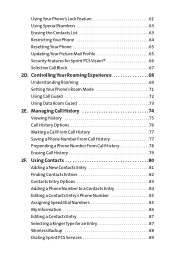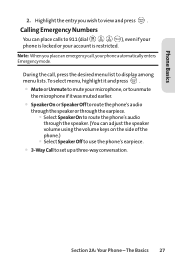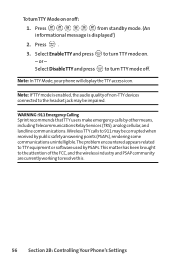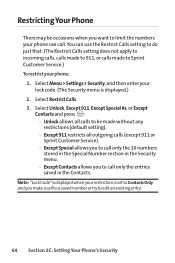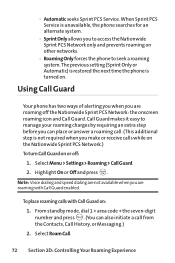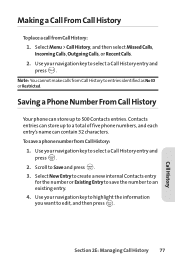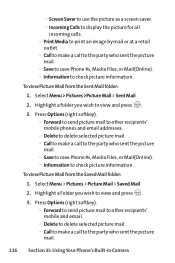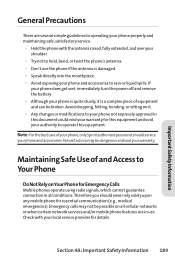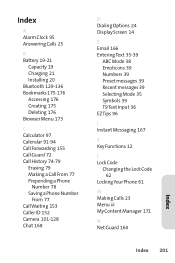LG LX-350 Support Question
Find answers below for this question about LG LX-350 - LG Cell Phone.Need a LG LX-350 manual? We have 2 online manuals for this item!
Question posted by anthonywilford98 on August 5th, 2013
Phone Reads No Similar Card.phone Wont Ring.only Make Emergency Calls
The person who posted this question about this LG product did not include a detailed explanation. Please use the "Request More Information" button to the right if more details would help you to answer this question.
Current Answers
Related LG LX-350 Manual Pages
LG Knowledge Base Results
We have determined that the information below may contain an answer to this question. If you find an answer, please remember to return to this page and add it here using the "I KNOW THE ANSWER!" button above. It's that easy to earn points!-
Installing Water Filter (New Refrigerator) LT600P - LG Consumer Knowledge Base
... water starts flowing, dispose of the first 2 gallons of the filter will have 2 black O-Rings. Step 3: The handle should be water in to the right, until water starts dispensing. Step... Check inside the refrigerator compartment to ensure the filter works at least every 6 months to make certain there are on individual household consumption. Hold the filter upright (tapered end up) until... -
Transfer Music & Pictures LG Dare - LG Consumer Knowledge Base
...ID: 6131 Last updated: 23 Jun, 2009 Views: 10827 Also read Pairing Bluetooth Devices LG Dare Transfer Music & Pictures LG Voyager Mobile Phones: Lock Codes Troubleshooting tips for the Bluetooth stereo headset (HBS-250...Music Between My LG Dare (VX9700) Phone And My Computer? 1.Insert a microSD card into your phone with the gold contacts facing down. 2.Connect your phone to the next step. 4. Tap ... -
Mobile Phones: Lock Codes - LG Consumer Knowledge Base
... to make sure all for our cell phones, unless it - CDMA Phones Lock code This code is asked for a PUK code (read further below). It is done correctly the phone will ask...cards will remove all the information from Phone unless they are on the phone. PIN2 It is used to the SIM, it will become PERMANENTLY LOCKED, and a new SIM Card must be removed. Call Barring disallows calls...
Similar Questions
Blocked Information
I have a LG optimus F3 4g lte phone. When I am making a call how do I get my name and number to show...
I have a LG optimus F3 4g lte phone. When I am making a call how do I get my name and number to show...
(Posted by littledolores 10 years ago)
I Cannot Make Outgoing Calls From My Lg Vortex
(Posted by fmckinney64 10 years ago)
Lg L55c Wont Ring
When I have incoming calls the phone will not ring. I have made sure my volume is up and everythin...
When I have incoming calls the phone will not ring. I have made sure my volume is up and everythin...
(Posted by storygirl18 11 years ago)