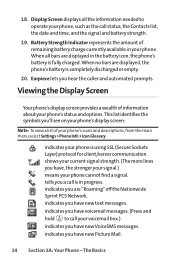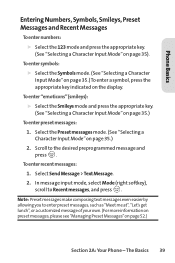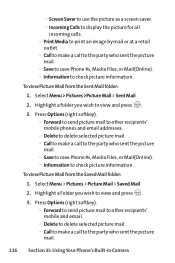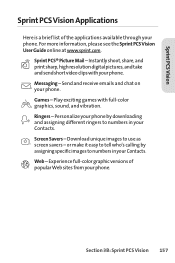LG LX-350 Support Question
Find answers below for this question about LG LX-350 - LG Cell Phone.Need a LG LX-350 manual? We have 2 online manuals for this item!
Question posted by littledolores on October 30th, 2013
Blocked Information
I have a LG optimus F3 4g lte phone. When I am making a call how do I get my name and number to show up on the receiving person's caller ID
Current Answers
Related LG LX-350 Manual Pages
LG Knowledge Base Results
We have determined that the information below may contain an answer to this question. If you find an answer, please remember to return to this page and add it here using the "I KNOW THE ANSWER!" button above. It's that easy to earn points!-
Using the Program Guide for HDTV - LG Consumer Knowledge Base
... current channel number. d) Station name Displays the station name of the current channel. e) Block information Displays the block information such as no signal, rating blocked, channel blocked, audio only or scrambled. Notes • Article ID: 3226 Views: 855 Correcting the Aspect Ratio for HDTV Programming the Information Display for HDTV Receiver HDTV Connection Receivers Channel and... -
Channel and Program Display for Set Top Box - LG Consumer Knowledge Base
...guide control to block programs that are included on the TV screen (Channel number, audio, station name, and current time appear). • d) Station name Displays the station name of current ... HDTV Set Top Box Connections e) Block information Displays the block information such as HD (High Definition) or SD (Standard Definition). The Program Information disappears from the TV screen. &#... -
Mobile Phones: Lock Codes - LG Consumer Knowledge Base
... ask you to or provide these types of the cell phone number. The default code is entered incorrectly 3 times. Mobile Phones: Lock Codes I. LG CT810 (Incite) The only default code is done correctly the phone will permanently block it is the one to be made from the PHONE memory and the lock code will delete all...
Similar Questions
How Do I Replace After Accidently Removing My 'call Logs' Icon On A Lg 4 Motion?
How do I replace after accidently removing my "Call Logs" icon on my LG4 Motion cell phone?
How do I replace after accidently removing my "Call Logs" icon on my LG4 Motion cell phone?
(Posted by ozzy143143 10 years ago)
How To Switch Caller Id To Correct Name Of Phone Owner? # Is Right But Not Name.
I bought my brother a LG840 tracfone for Xmas but when he transferred old number, it transferred wro...
I bought my brother a LG840 tracfone for Xmas but when he transferred old number, it transferred wro...
(Posted by eaglecreek4 10 years ago)
I Forgot My Security Code For My Lg900 Cell Phone Can I Reset It
(Posted by cwnutz35 11 years ago)
How Do I Block A Cell Phone Number On My Kyocera Hydro
(Posted by myaurso02 11 years ago)