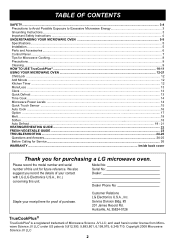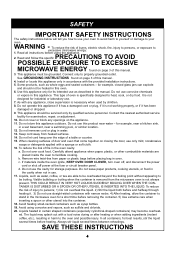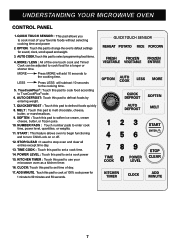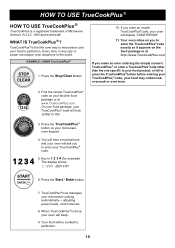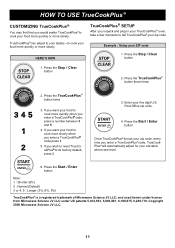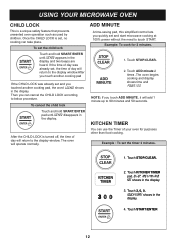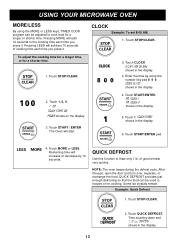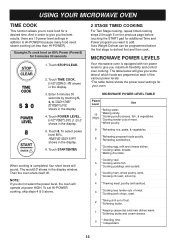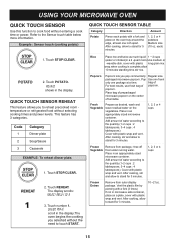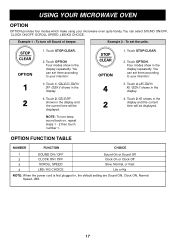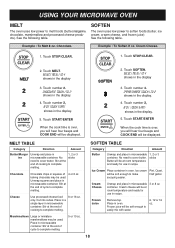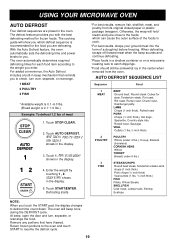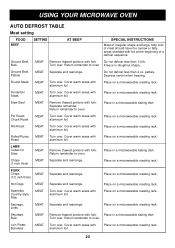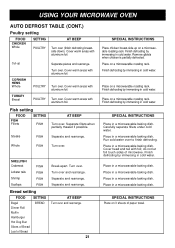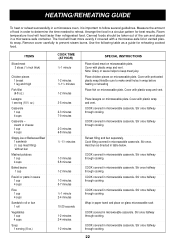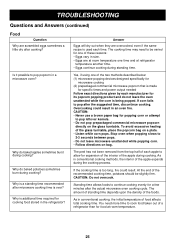LG LRMP1270ST Support Question
Find answers below for this question about LG LRMP1270ST.Need a LG LRMP1270ST manual? We have 1 online manual for this item!
Question posted by tburnaman on January 11th, 2012
It Still Beeps. After Unplugging It For 1 Minute, And Then Plugging- Beeps Agai
see above
Current Answers
Related LG LRMP1270ST Manual Pages
LG Knowledge Base Results
We have determined that the information below may contain an answer to this question. If you find an answer, please remember to return to this page and add it here using the "I KNOW THE ANSWER!" button above. It's that easy to earn points!-
Microwave:Features - LG Consumer Knowledge Base
... Turn the beep sound on both Countertop and Over-the-Range Models. Location of cooking. Once your food is a stand that will defrost food without heating Article ID: 3080 Last updated: 26 Jun, 2009 Views: 694 Also read Microwave: The Basics Microwave:Installation Requirements LMVM2277ST Microwave Oven Instructions: Turntable Installation Microwave:Power Levels Microwave: Installation &... -
Microwave: Installation & Utensils - LG Consumer Knowledge Base
...oven does not operate properly, unplug it from the electrical socket and then plug it on top of side of metal in a microwave oven. 2. Fill a microwave safe container with metal trim should not be used in the microwave oven. Your oven will sound three BEEPS. If your oven. 5. If your oven... from edge of the surface to set 3 minutes of the oven should not be at least 30cm of space ... -
Washing Machine: How can I save my preferred settings? - LG Consumer Knowledge Base
... What does Direct Drive Motor mean? Press the "start" button. The washer will hear two beeps to friend Views: 603 Comments: 0 Also read What is auto load weight detection on my ...the touch of a button. Custom program location on my LG washer? Electric Range Microwave oven Washers Dryers Vacuum Washer/Dryer Combo Air Conditioner -- How do I save preferred temperature,...
Similar Questions
Where Can I Get Replacement Templates For A Lmv1813st Microwave Oven?
Where can I get replacement templates for a LG LMV1813ST microwave oven? I need them for re-installa...
Where can I get replacement templates for a LG LMV1813ST microwave oven? I need them for re-installa...
(Posted by bbarker21 2 years ago)
Microwave Oven
in microwave oven why the magnetron safety thermostat is tripping even though it is taking correct c...
in microwave oven why the magnetron safety thermostat is tripping even though it is taking correct c...
(Posted by pandikaraj76 11 years ago)
Can Lg Microwave Oven With Horizontal Vent Be Changed To Vertical?
Can LG Microwave oven model number LMVM2055st change ventical ventilation to a horizontal configurat...
Can LG Microwave oven model number LMVM2055st change ventical ventilation to a horizontal configurat...
(Posted by stancho 12 years ago)
Lg Microwave Oven Model No. Lmhm2017sb
I would like to obtain the owners manual for the above referenced microwave oven.
I would like to obtain the owners manual for the above referenced microwave oven.
(Posted by Akelley 12 years ago)
Microwave Oven Ms3840srsk
Where can I buy Roasting rack, Microwave safe plate, Bowls etc,these are all advised for use in your...
Where can I buy Roasting rack, Microwave safe plate, Bowls etc,these are all advised for use in your...
(Posted by robwhigham 12 years ago)