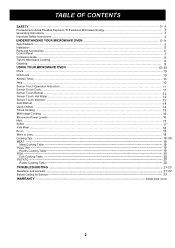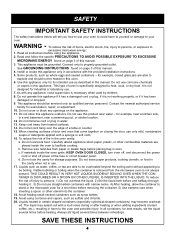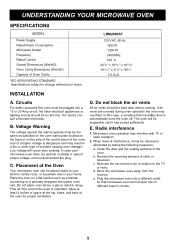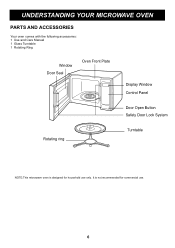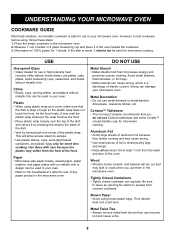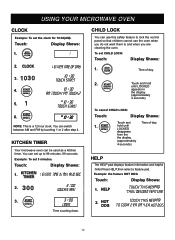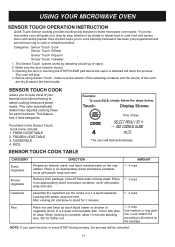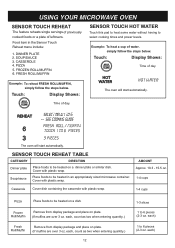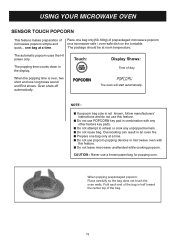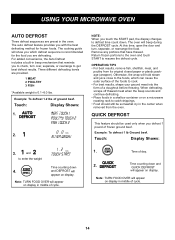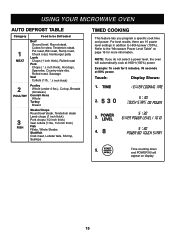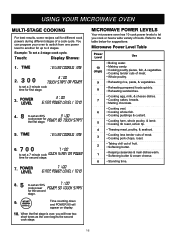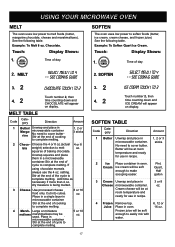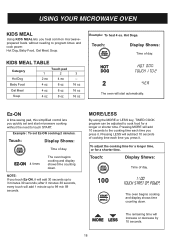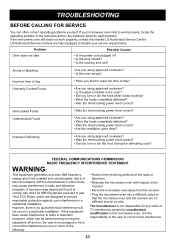LG LRM2060 Support Question
Find answers below for this question about LG LRM2060.Need a LG LRM2060 manual? We have 2 online manuals for this item!
Question posted by adrianasoberanis on September 24th, 2011
Do You Carry The Lg Microwave 'trim Kit' For The Lrm2060st Microwave Oven?
The Trim Kit model number should be:
LX2060ST
I need to know the price and dlivery time to Austin TX 78732 if you carry it.
Current Answers
Related LG LRM2060 Manual Pages
LG Knowledge Base Results
We have determined that the information below may contain an answer to this question. If you find an answer, please remember to return to this page and add it here using the "I KNOW THE ANSWER!" button above. It's that easy to earn points!-
Microwave: The Basics - LG Consumer Knowledge Base
... Type Picture Purpose Features Countertop Easy placement on Microwaves vary by LG start with SBM 5. Reading the Model Number Model numbers for unit to fit into the transformer, where... MWO mounts underneath cabinet to free counter space Small Capacity Built-In Trim Kit allows for Microwave Ovens differ according to Owner's Manual for Factory Purposes Only 6. R&#... -
LG Range:Operation - LG Consumer Knowledge Base
... requiring numbers such as the time of day on the clock, the timer, the oven temperature, the start and stop automatically at a time you want your food to set the oven to model Gas Range has Knobs for timed baking.... as they will shut off Do not use the number pads to cook. Cook Time Pad: Press and then use Oven Cleaner in unit ~Wipe up spills on the main board ... -
LG Front Load Washer: General FAQ - LG Consumer Knowledge Base
... the water from being carried throughout the home by pressing...washer's usually use the proper detergent. The model number will remain engaged for a couple of ... outside of estimated time will automatically determine the optimal time needed to wipe around ...kits can cause the unit to run a cycle only using the "water plus " feature? 19. Both WDP3 and WDP4 models are the cycle times...
Similar Questions
Where Can I Get Replacement Templates For A Lmv1813st Microwave Oven?
Where can I get replacement templates for a LG LMV1813ST microwave oven? I need them for re-installa...
Where can I get replacement templates for a LG LMV1813ST microwave oven? I need them for re-installa...
(Posted by bbarker21 2 years ago)
I Have Lg Electric Range The Oven Light Will Not Turn Off. Model Number Is Lse3
model number is LSE3092ST
model number is LSE3092ST
(Posted by pbegsma 10 years ago)
Need Directions For Replacing Door On Lg Model Number Lmv1680st Microwave Oven
(Posted by BentleyTony 12 years ago)
Can Lg Microwave Oven With Horizontal Vent Be Changed To Vertical?
Can LG Microwave oven model number LMVM2055st change ventical ventilation to a horizontal configurat...
Can LG Microwave oven model number LMVM2055st change ventical ventilation to a horizontal configurat...
(Posted by stancho 12 years ago)
Lg Microwave Oven Model No. Lmhm2017sb
I would like to obtain the owners manual for the above referenced microwave oven.
I would like to obtain the owners manual for the above referenced microwave oven.
(Posted by Akelley 12 years ago)