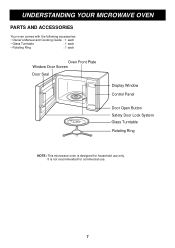LG LRM1230W Support Question
Find answers below for this question about LG LRM1230W.Need a LG LRM1230W manual? We have 1 online manual for this item!
Question posted by angiesworld76 on December 3rd, 2011
How Do U Set The Clock
hwo do u set the clock on the microwave i bought it used its a lg modle number lmr123
Current Answers
Related LG LRM1230W Manual Pages
LG Knowledge Base Results
We have determined that the information below may contain an answer to this question. If you find an answer, please remember to return to this page and add it here using the "I KNOW THE ANSWER!" button above. It's that easy to earn points!-
What are LG Microwave features - LG Consumer Knowledge Base
... then clock.) Number: This is the key pad used to set the cook time for the food you have 1 pound of the unit to keep foods or drinks warm for that is used to reheat hot dogs, oatmeal, baby food and soup. Article ID: 6222 Last updated: 06 May, 2009 Views: 1574 Standard Fittings Microwave Venting... -
LG Range:Operation - LG Consumer Knowledge Base
...oven. The oven will become discolored and be cleaned with CeramaBryte. Proof Pad: Press to start any function requiring numbers such as they will shut off Maintenance ~Use Self-Clean feature as can be hard to set... according to set the amount of time you set the oven to start time and length of relay switches on the clock, the timer, the oven temperature, the... -
How to use your LG Microwave features. - LG Consumer Knowledge Base
... If you want to add time without oven mits or waiting time food is pressed. To change the default setting of 100%, press the power level button...used to clear or stop the unit during the use your LG Microwave features Display: This is the key pad used to prevent any foil or loose popcorn in ten second intervals. Stop/Clear: Use this can be 1100 then clock.) Number: This is used...
Similar Questions
How Do I Program My Microwave For Use. It Says Dearest 1:2or 3. I Have Tried Ev
(Posted by sonnyluvp67 9 years ago)
How Do You Set The Timer For This Microwave. Lg Lmv2083st?
(Posted by Dseidewand 11 years ago)
Why Does The Lg Otr Microwave #lmv1813sw Keep Going Out With No Clock Or Readout
(Posted by remmers6468 11 years ago)
Goldstar Intellowave Do Or Dont Draw Electricity When Left Pugged In
O ONLY IN WINDOW---CLOCK NOT IN USE IS THE MICROWAVE DRAWING ELECTRICITY ,,YES or NO
O ONLY IN WINDOW---CLOCK NOT IN USE IS THE MICROWAVE DRAWING ELECTRICITY ,,YES or NO
(Posted by ogteams 12 years ago)