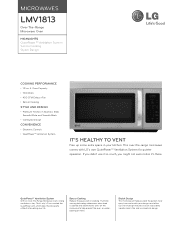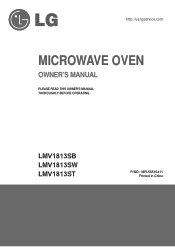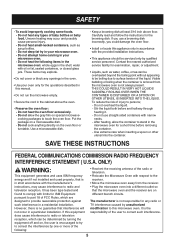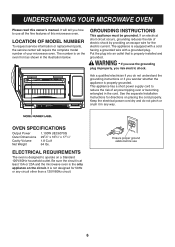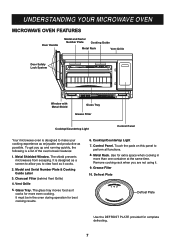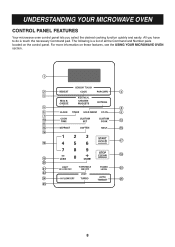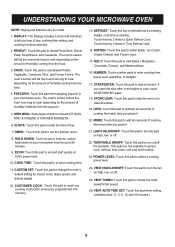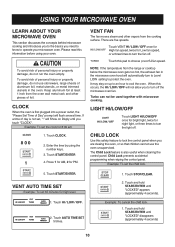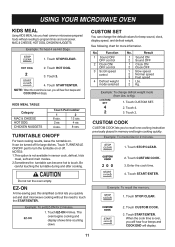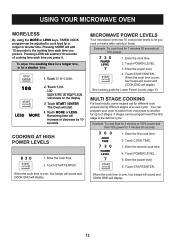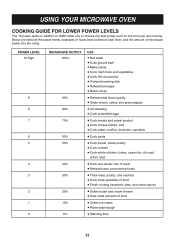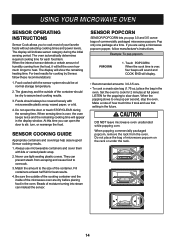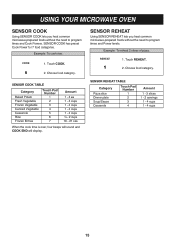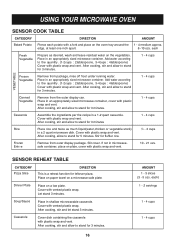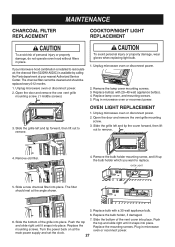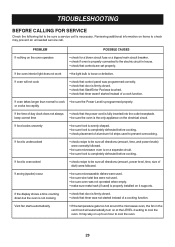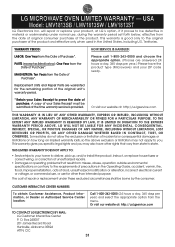LG LMV1813SW Support Question
Find answers below for this question about LG LMV1813SW.Need a LG LMV1813SW manual? We have 2 online manuals for this item!
Question posted by remmers6468 on June 10th, 2012
Why Does The Lg Otr Microwave #lmv1813sw Keep Going Out With No Clock Or Readout
The person who posted this question about this LG product did not include a detailed explanation. Please use the "Request More Information" button to the right if more details would help you to answer this question.
Current Answers
Related LG LMV1813SW Manual Pages
LG Knowledge Base Results
We have determined that the information below may contain an answer to this question. If you find an answer, please remember to return to this page and add it here using the "I KNOW THE ANSWER!" button above. It's that easy to earn points!-
What are LG Microwave features - LG Consumer Knowledge Base
...to REHEAT meals for children it will automatically start and it works at the maxium time limit. Press Clock the the time of foam or metal this can cause damage or injury. Less: This is made of...use to turn the vent located on the bottom of time up to 99 minutes and 99 seconds. / Microwave oven What are trying to heat or cook. Vent High/Low/Off: This is to quickly start the power... -
Microwave:Features - LG Consumer Knowledge Base
...: Unit will allow unit to make using the unit easier. -Clock: Set the time of day on the MWO -Sound On/Off:...-cooking food. Custom Set: Provides up to 5 modes (varies by model) to run without cooking. / Microwave oven Microwave:Features 1. Control Panel Options Manual Control Panel Available on Entry Level Countertop Models Electronic Control Panel... -
How to use your LG Microwave features. - LG Consumer Knowledge Base
... as coffee and hot chocolate. This can cause damage or injury. Do not leave these items unattended during the use . / Microwave oven How to enter the cook time, clock or power level. Press Clock the the time of time up to heat water for the individual packaged popcorn use , always press the Stop/Clear...
Similar Questions
Where Can I Get Replacement Templates For A Lmv1813st Microwave Oven?
Where can I get replacement templates for a LG LMV1813ST microwave oven? I need them for re-installa...
Where can I get replacement templates for a LG LMV1813ST microwave oven? I need them for re-installa...
(Posted by bbarker21 2 years ago)
Microwave Oven
in microwave oven why the magnetron safety thermostat is tripping even though it is taking correct c...
in microwave oven why the magnetron safety thermostat is tripping even though it is taking correct c...
(Posted by pandikaraj76 11 years ago)
Can Lg Microwave Oven With Horizontal Vent Be Changed To Vertical?
Can LG Microwave oven model number LMVM2055st change ventical ventilation to a horizontal configurat...
Can LG Microwave oven model number LMVM2055st change ventical ventilation to a horizontal configurat...
(Posted by stancho 12 years ago)
Is It Possible For The Lmv2083 Otr Microwave To Be Vented Through The Roof?
I seen several different posts stating that they vented their LG LMV2083 over the range microwave th...
I seen several different posts stating that they vented their LG LMV2083 over the range microwave th...
(Posted by jonrichie3 12 years ago)