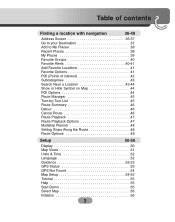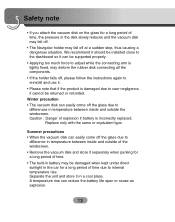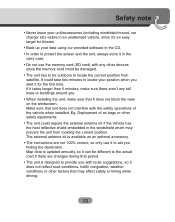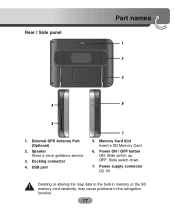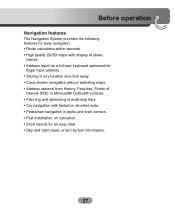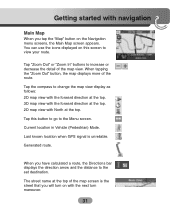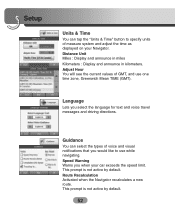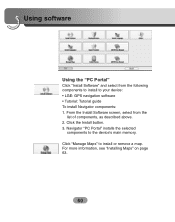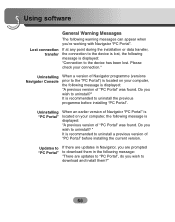LG LN730 Support Question
Find answers below for this question about LG LN730.Need a LG LN730 manual? We have 2 online manuals for this item!
Question posted by khopkarsham on August 7th, 2014
How To Update My Car Navigation Model # Ln730
I wanted to update my car navigation system.Model # LN730
Current Answers
Related LG LN730 Manual Pages
LG Knowledge Base Results
We have determined that the information below may contain an answer to this question. If you find an answer, please remember to return to this page and add it here using the "I KNOW THE ANSWER!" button above. It's that easy to earn points!-
TV Guide: Channels not Labeled properly - LG Consumer Knowledge Base
... be powered off and on again to antenna in on rear of TV. Some current models may need to be connected to see any information is complete, review information in line up .... New information downloaded to TV may need to be downloaded again to download. Once download is updated or changed, TV guide may take 24-72 hours to make changes appear. This process may need... -
Do LG drives support CD-Text? - LG Consumer Knowledge Base
Do LG drives support CD-Text? What types of drives does LG make? All LG support CD-Text, but you need the appropriate software to read or write it . Article ID: 6141 Views: 988 What is DVD-RAM? Most writing software supports it . LG Optical Drive Models Optical drive drivers System will not boot with IDE optical drive connected Firmware updates -
Blu-ray player: Checking for updated firmware from within the player. - LG Consumer Knowledge Base
... options for instant streaming Blu-ray player: Network Troubleshooting Blu-ray player: alternate firmware update methods DLNA Setup on your players setup menu, navigate to the OTHERS menu and select UPDATE and press the key. However, a firmware update can be model specific, please see our related article for new firmware automatically when the player is...
Similar Questions
How To Update Map Navigation Lg790 Thanks A Lot ?
(Posted by vanhangnguyen 10 years ago)
Where Can I Purchase The Installation Cd For The Lg Ln835 Gps?
(Posted by sabrinafiori 11 years ago)
How To Install The Firmware Update To Lg Model 42pb4d Plasma Tv?
(Posted by Anonymous-91627 11 years ago)