LG LN730 Support and Manuals
Most Recent LG LN730 Questions
How To Update My Car Navigation Model # Ln730
I wanted to update my car navigation system.Model # LN730
I wanted to update my car navigation system.Model # LN730
(Posted by khopkarsham 9 years ago)
Popular LG LN730 Manual Pages
Brochure - Page 1


... advanced gps accuracy SiRFstarIII™ delivers fast and accurate mapping with the convenient SD card slot. easy use Brilliant touchscreen puts clear 2D and 3D map views and... make you a local expert wherever you go. 3.5" Portable digital navigator
LN730
• Brilliant 3.5" Touchscreen LCD • Pre-loaded North America Map • Turn-by-Turn Voice Guidance • Up to 1.7 Million...
Brochure - Page 2


... (continued)
Quickstart Guide
•
User Manual CD
•
Specifications
Color
Silver/Black
Main Unit Dimensions (W x H x D)
4.3" x 3.2" x 0.7"
Main Unit Weight
0.35 lbs
Dimensions w/Packaging (W x H x D)
8" x 5" x 5"
Weight In Package
N/A
UPC
719192171626
Warranty
1 Year Parts/90 Days Labor
MAPS AND MENUS
LG Electronics U.S.A., Inc...
User Manual - Page 1


Designs and specifications are subject to change without prior notice for future reference. ENGLISH
Portable Navigation
OWNER'S MANUAL
LN730/735 Series
Please read this manual carefully before operating your Navigation device. Hotline
LGEUS : 1-800-243-0000 LGECI : 1-888-542-2623
http://www.lgusa.com http://www.lg.ca
To purchase the Upgrade Map, contact at www.lgusa.com...
User Manual - Page 2


...parts
15
Part names
16-17
Front panel 16 Rear / Side panel 17
Connecting devices
18-25
Installation sequence for the suction-cup mount . . . . .18-19 Detaching the suction-cup mount 20 Installing the external GPS antenna (Optional 20-21 Installing... 29 Route Manager Screen 29 Setup Screen 29 Menu Buttons 30 Main Map 31-32 Point on the Map 32 Screen Buttons 33 Cycling Through Screens 34...
User Manual - Page 3
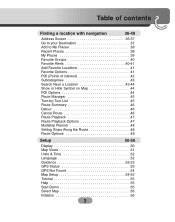
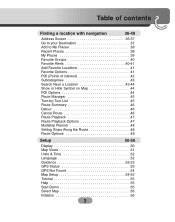
...Points of interest 42 Subcategories 43 Search Near a Location 43-44 Show or Hide Symbol on Map 44 POI Options 44 Route Manager 45 Turn-by-Turn List 45 Route Summary 46 Detour 46...Multistop Planner 48 Setting Stops Along the Route 48 Route Options 49
Setup
50-56
Display 50 Map Views 51 Units & Time 52 Language 52 Guidance 52-23 GPS Status 53 GPS Not Found 54 Map Setup 54-55 ...
User Manual - Page 11


... battery discharge. It may cause mechanical problems.
Do not use strong solvents such as...routes and routes where accidents occur frequently is operating. Voice guidance and map route may result in the area to attach before moving.
11 Do...periods of the unit.
Always use the product and contact our Customer Service Center. Safety note
If you notice unusual odors, excessive heat coming from...
User Manual - Page 17
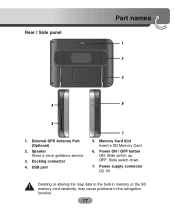
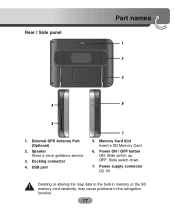
... or altering the map data in the built-in memory or the SD memory card randomly, may cause problems in the navigation function.
17 Power ON / OFF button ON: Slide switch up. OFF: Slide switch down.
7. USB port
7
5. Memory Card Slot Insert a SD Memory Card.
6. Rear / Side panel
Part names
1 2 3
4
6
5
1. External GPS Antenna Port...
User Manual - Page 23


...required for the working software. Open Windows Explorer on screen instructions to establish a partnership and synchronize your unit with your PC and then sits there, patiently waiting to your settings.
• 50Mbytes...on your PC.
Connecting devices
5. The "Add New Hardware Wizard" should automatically install the USB drivers.
6. Select the file you want to save, then drag and
drop it to...
User Manual - Page 30
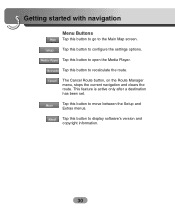
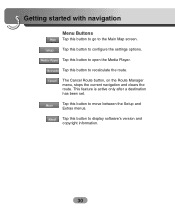
... to move between the Setup and Extras menus. Tap this button to the Main Map screen. The Cancel Route button, on the Route Manager menu, stops the current navigation and clears the route. Tap this button to display software's version and copyright information.
30 Tap this button to configure the settings options. This feature...
User Manual - Page 53


... location. Say Rd You can set the type of the earth's surface. GPS signals are constantly updated. Latitude The location of a...GPS receiver may take a few minutes to ... The following GPS information is automatically active by kilometers or miles per hour. Speed: The rate of the sky. For best results, ensure that the GPS signal is automatically active by pressing Reset.
53
Setup...
User Manual - Page 54


... is charged or connected to the cigarette lighter. Map Setup
You can tap the "Map Setup" button to a system defined zoom level after several seconds of the sky. Setup
GPS Not Found
When you first start the Navigator you manually change the zoom, the Automatic Zoom returns to customize your map display. Use Larger Labels This option increases...
User Manual - Page 55
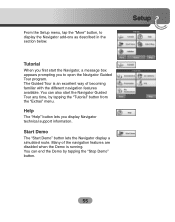
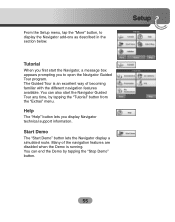
...can also start the Navigator, a message box appears prompting you display Navigator technical support information.
The Guided Tour is an excellent way of the navigation features are disabled when the Demo... button lets the Navigator display a simulated route. Setup
55 From the Setup menu, tap the "More" button, to open the Navigator Guided Tour program. Help
The "Help" button lets ...
User Manual - Page 62


... to show a list of your choice by opening tapping the Language Settings button on your device.
Click the "User Manual" button to see "Importing Favorite Locations" on page 64. To install languages: 1. You can choose from to display the "PC Portal". Using software
Click to import favorite locations from your PC to the selected...
User Manual - Page 73


... on the map in "Setup". You can be different from the data update to update the data. This is damaged. Troubleshooting
Cannot hear the voice guide.
Delete all the data within the memory is when you cannot see the map. Refer to the homepage for newly constructed roads, the problem could be from the actual path. (Path guide error)
•...
User Manual - Page 75


... CPU MEMORY
DISPLAY
AUDIO GPS
NAVI MAP POWER
SPECIFICATION
Win CE 5.0 Centrality Atlas-II ARM9 LN730 : 1GB LN735 : 2GB
3.5 inch TFT LCD Resolution 320 X 240 LED type Backlight Touch Screen
Mono, Internal Speaker
SiRF star III, Internal Antenna
Full Map
Navteq
DC 5.0 +/- 0.2V
TEMPERATURE Built-in BATTERY
Operating : -10~60 °C Storing : -30~80 °...
LG LN730 Reviews
Do you have an experience with the LG LN730 that you would like to share?
Earn 750 points for your review!
We have not received any reviews for LG yet.
Earn 750 points for your review!

