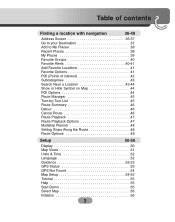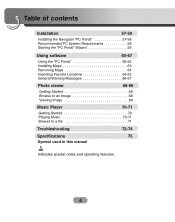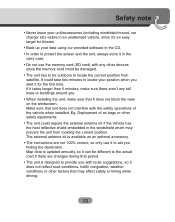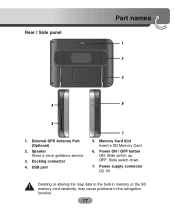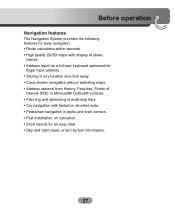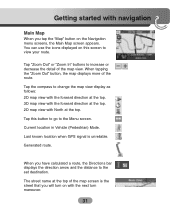LG LN730 Support Question
Find answers below for this question about LG LN730.Need a LG LN730 manual? We have 2 online manuals for this item!
Question posted by copper1308 on November 10th, 2013
Y Cant I View Sd Card In Ln 730
The person who posted this question about this LG product did not include a detailed explanation. Please use the "Request More Information" button to the right if more details would help you to answer this question.
Current Answers
Related LG LN730 Manual Pages
LG Knowledge Base Results
We have determined that the information below may contain an answer to this question. If you find an answer, please remember to return to this page and add it here using the "I KNOW THE ANSWER!" button above. It's that easy to earn points!-
What memory cards does the N4B1N NAS support? - LG Consumer Knowledge Base
SD/SDHC, Memory Stick, xD, MMC. NAS Manuals, Files, and Firmware Which RAID setting should I use ? Can I use different HDD (Hard Disk Drives) in an array? N2R1 - What memory cards does the N4B1N NAS support? Article ID: 6114 Last updated: 13 Oct, 2009 Views: 572 How do I change the system date and time? How... -
Bluetooth Profiles - LG Consumer Knowledge Base
...Bluetooth Devices LG Dare Transfer Music & Bluetooth profiles are stored on a Micro SD memory card inside the LG phone to an enabled printing device. Pictures LG Dare...Pictures LG Voyager Headset (HSP) This profile allows the mobile phone a method to view a list of an interface device such as a wireless keyboard as a car kit or a ... -
Chocolate Touch (VX8575) Back Cover Removal and Installation - LG Consumer Knowledge Base
... siempre apague el teléfono antes de instalar o sustituir la batería. Article ID: 6454 Views: 1085 What are placed in the phones slots. 2. To Install the back cover 1. Hold the phone...the phone has been turned off before you can install the battery and micro SD card on the battery cover are DTMF tones? Spanish Es necesario quitar la cubierta posterior para poder instalar...
Similar Questions
How To Update My Car Navigation Model # Ln730
I wanted to update my car navigation system.Model # LN730
I wanted to update my car navigation system.Model # LN730
(Posted by khopkarsham 9 years ago)
My Sd Card.
My SD card keeps saying not enough space. It says so many things I cant keep track. What does this m...
My SD card keeps saying not enough space. It says so many things I cant keep track. What does this m...
(Posted by kerrylbutler 11 years ago)
Where Can I Purchase The Installation Cd For The Lg Ln835 Gps?
(Posted by sabrinafiori 11 years ago)