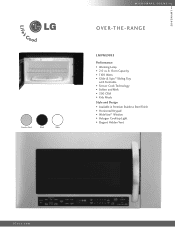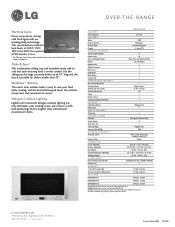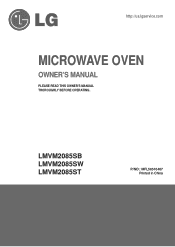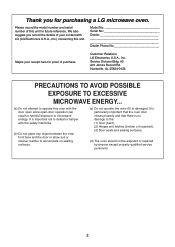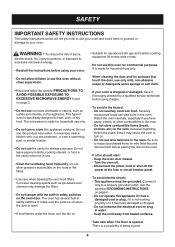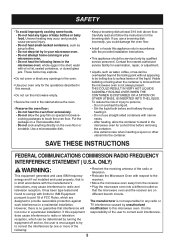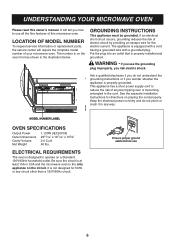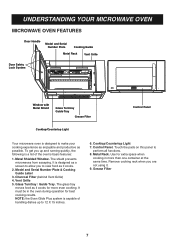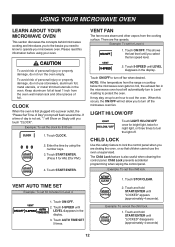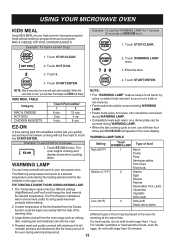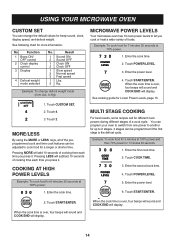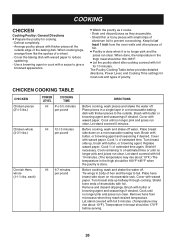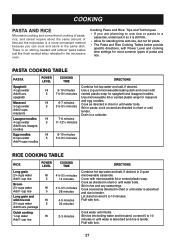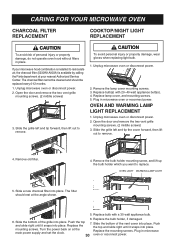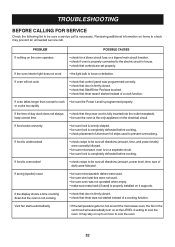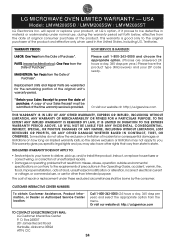LG LMVM2085SB Support Question
Find answers below for this question about LG LMVM2085SB.Need a LG LMVM2085SB manual? We have 2 online manuals for this item!
Question posted by susanscott on October 9th, 2011
Light Bulb Replacement
How do you change the light bulbs that are beneath the microwave? I unscrewed the screws that hold the plastic cover in place, but can't pull the plastic cover off. The light bulb looks rather "fixed" into where it's plugged into. I'm afraid to pull out the burnt bulb. So - I need to know how to take the plastic cover off where the bulb is and how to pull the bulb out. I"m sure this must be simple, but I'm not handy in the least. Thank you so much for you help.
Susan
Current Answers
Related LG LMVM2085SB Manual Pages
LG Knowledge Base Results
We have determined that the information below may contain an answer to this question. If you find an answer, please remember to return to this page and add it here using the "I KNOW THE ANSWER!" button above. It's that easy to earn points!-
Oven: Troubleshooting (continued) - LG Consumer Knowledge Base
...PF, HS message. • Oven light does not work • Oven smokes excessively during broiling. • Power outage. Replace or tighten bulb. Make sure oven door is not completely inserted in your appliance Servicer for broiling. - Remove excess fat from meat. Old grease or food spatters cause excessive smoking. Plug on oven surfaces. Check house lights to be blown or... -
Plumbing Noises - LG Consumer Knowledge Base
...need to fix that is flushed out, put a plug...plastic display packages, and look...help you find the source of the valve. Warning: installing or replacing...hold the pipes in the pipes it happen?" The solution is to check is pulled...know of the valve in your noisy pipe checklist: Noise when a valve closes = water hammer. When you need to contract and make sure... unscrewing a bleed screw ... -
VIDEO Refrigerator: Water Filter Change, Round Long Cartridge - LG Consumer Knowledge Base
... VIDEO Refrigerator: Water Filter Change, Round Long Cartridge Replace the filter when the indicator light comes on to tell you need to replace the filter soon. 2. Article by John Wesley Froberg Article ID: 6328 Last updated: 02 Nov, 2009 Views: 1397 Refrigerators -> Side by pressing and holding the BUTTON for 3 seconds. 1. After replace the filter, press and...
Similar Questions
Halogen Bulb Replacement
What is the replacement Halogen bulb for Cooktop/Night Light on my LG LMVM2085 ? Is there a "Generic...
What is the replacement Halogen bulb for Cooktop/Night Light on my LG LMVM2085 ? Is there a "Generic...
(Posted by Kurt9182 6 years ago)
How To Change Light Bulb In,model Lmab 1240st, Manual Or Guide
(Posted by dsartink 9 years ago)
Light Bulb Do Not Work On The Low Setting, Light Bulbs Work On The High Setting.
(Posted by siroliverg 11 years ago)