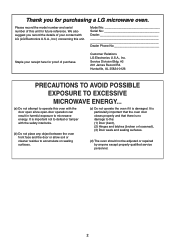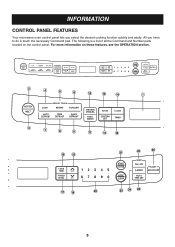LG LMVM2055SW Support Question
Find answers below for this question about LG LMVM2055SW.Need a LG LMVM2055SW manual? We have 1 online manual for this item!
Question posted by Anonymous-52315 on February 27th, 2012
How To Find Fuse
do i have to take microwave down to check fuse
Current Answers
Related LG LMVM2055SW Manual Pages
LG Knowledge Base Results
We have determined that the information below may contain an answer to this question. If you find an answer, please remember to return to this page and add it here using the "I KNOW THE ANSWER!" button above. It's that easy to earn points!-
Oven: Troubleshooting (continued) - LG Consumer Knowledge Base
...Cookware not suited for Replace the fuse or reset the circuit breaker. - See the Using the oven section. • Allow the oven to cool to the appliance. The PF message will... cut into outlet. See the using the oven section. • Article ID: 2967 Views: 918 LG Range:Operation Care and Cleaning LG Range: Installation Check circuit breakers. • Contact your home ... -
Dryer Not Heating - LG Consumer Knowledge Base
...: 6072 Last updated: 04 May, 2009 Views: 3023 Dryer: Changing the Exhaust Plumbing Noises Why does the estimated time stop advancing on or have good fuses. For an electric dryer, make sure the gas valve is restricted through the exhaust duct, it will not heat. 2. Not Heating When the dryer is... -
Troubleshooting Electric Range - LG Consumer Knowledge Base
... - Electronic control has detected the fault condition. If fault recurs, record fault number. Replace the fuse or reset the circuit breaker. • This is normal. - See Cleaning the...level on a model with range. Oven control beeps and displays any F code error. • Cover pan with a lid until the oven rack is set . - Check to see the correct control is level...
Similar Questions
Changing Fuse Microwave Lg Lmv1831st
does case need to be put back on before turning on to see if it heats up
does case need to be put back on before turning on to see if it heats up
(Posted by Jacktrodden1 2 years ago)
Lg Microwave #lmvm2055sw Problem
the number 2 and fan speeds above speed 1 don't work on my LG LG Microwave Oven# LMVM2055SW what s...
the number 2 and fan speeds above speed 1 don't work on my LG LG Microwave Oven# LMVM2055SW what s...
(Posted by caquinn1 12 years ago)