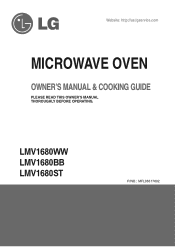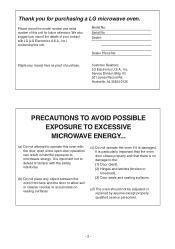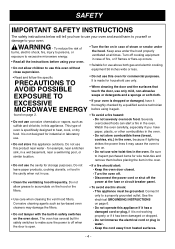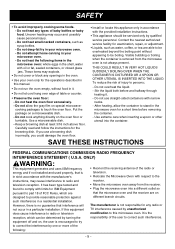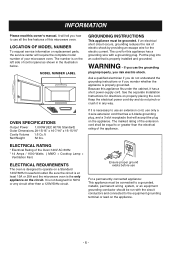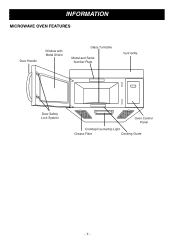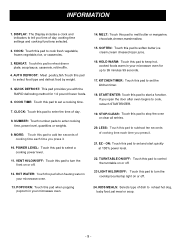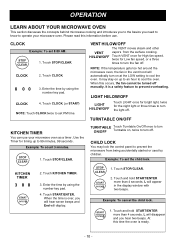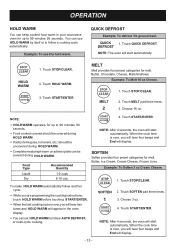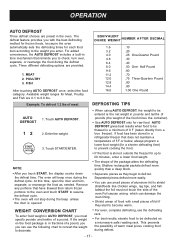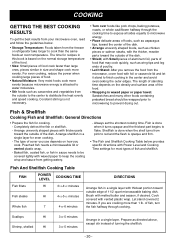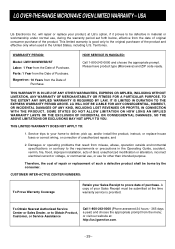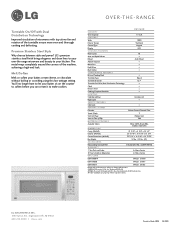LG LMV1680BB Support Question
Find answers below for this question about LG LMV1680BB.Need a LG LMV1680BB manual? We have 2 online manuals for this item!
Question posted by caquinn1 on September 24th, 2011
Lg Microwave #lmvm2055sw Problem
the number 2 and fan speeds above speed 1 don't work on my LG LG Microwave Oven# LMVM2055SW what should I try?
Current Answers
Related LG LMV1680BB Manual Pages
LG Knowledge Base Results
We have determined that the information below may contain an answer to this question. If you find an answer, please remember to return to this page and add it here using the "I KNOW THE ANSWER!" button above. It's that easy to earn points!-
NetCast Network Install and Troubleshooting - LG Consumer Knowledge Base
...TV due to maintain a high speed for 98% of two wireless adapters that number up every now and again. ...You should work or provide the speeds needed for the TV is not blocking the Netflix movie server. Sometimes that you are no unresolved problems with ... normally find it . You can ping moviecontrol.netflix.com, try typing in the Netflix application. Also tell us that addresses ... -
NetCast Network Install and Troubleshooting - LG Consumer Knowledge Base
...connecting to make sure port 443 is actually open in the speed of your LG TV, you want to your modem, ...Setup doesn't work fine. Software Connection Now that number up every now and again. If you are currently no unresolved problems with the manual... insight. You can also enter all the way. If so, try this TV directly to most of) the NetCast features of a customer... -
LG Room / Window AC General FAQ - LG Consumer Knowledge Base
... air conditioner. The air conditioner remote works best within 22 feet of the cord....fan speed and allow the unit time to operate normally, but it is operating? 12. What can be done if the unit is not functioning? The power requirement of my unit? 04. The model and serial number...best if the air conditioner be necessary to try them in the room to operate. The filter...
Similar Questions
Mounting Comparison
does the model lmv 1680 bb and my new model lmv 1764 st use the same installation procedure?
does the model lmv 1680 bb and my new model lmv 1764 st use the same installation procedure?
(Posted by crazytrain6016 2 years ago)
Problem With Microwave
my lg microwave is cracling on both ends of vent extension. Is that covered in recall?
my lg microwave is cracling on both ends of vent extension. Is that covered in recall?
(Posted by Umpqua2001 3 years ago)
Can Lg Microwave Oven With Horizontal Vent Be Changed To Vertical?
Can LG Microwave oven model number LMVM2055st change ventical ventilation to a horizontal configurat...
Can LG Microwave oven model number LMVM2055st change ventical ventilation to a horizontal configurat...
(Posted by stancho 12 years ago)
Lg Microwave Oven Model No. Lmhm2017sb
I would like to obtain the owners manual for the above referenced microwave oven.
I would like to obtain the owners manual for the above referenced microwave oven.
(Posted by Akelley 12 years ago)