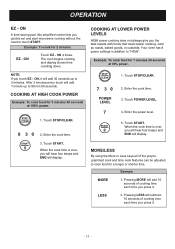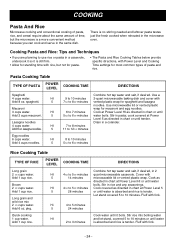LG LMV1630WW Support Question
Find answers below for this question about LG LMV1630WW.Need a LG LMV1630WW manual? We have 1 online manual for this item!
Question posted by mdmclean on July 28th, 2011
Control Panel
My light under the MW burned out ( I replaced the bulb)and after that my control panel does not work and the clock and timers will not work. I cannot set timer to minutes, etc.
Current Answers
Related LG LMV1630WW Manual Pages
LG Knowledge Base Results
We have determined that the information below may contain an answer to this question. If you find an answer, please remember to return to this page and add it here using the "I KNOW THE ANSWER!" button above. It's that easy to earn points!-
Microwave:Installation Requirements - LG Consumer Knowledge Base
... to the instructions in the Owner's Manual for microwave ovens is used. Do NOT remove film on a dedicate circuit breaker. volts, amps, watts, et al.) are really trying to malfunction, which is a square wave and not a true sine wave. Remove film over control panel. This film will destroy the internal components of... -
Microwave:Features - LG Consumer Knowledge Base
... the guess work out of control panel on or off , reducing the risk of words scrolling across display -Demo Mode: Display feature that allows for Installation Standard Fittings Microwave Venting System This feature has preset power levels and times, based on weight of item to make using the unit easier. -Clock: Set the time... -
How to use your LG Microwave features. - LG Consumer Knowledge Base
...; Light High/Low/Off: This controls the light on the outside of day. Utensils Microwave: The Basics Cook: Use this can cause damge or injury. *Child Lock: If your setting to cook EZ-ON: This is used to lock the unit to keep...
Similar Questions
Where Can I Get Replacement Templates For A Lmv1813st Microwave Oven?
Where can I get replacement templates for a LG LMV1813ST microwave oven? I need them for re-installa...
Where can I get replacement templates for a LG LMV1813ST microwave oven? I need them for re-installa...
(Posted by bbarker21 2 years ago)
My Microwave Oven Needs Repair, But What Should I Repair To Make It Work Again.
1. my timer cutts off before its time has expired during cooking. 2. my time and date resets and re...
1. my timer cutts off before its time has expired during cooking. 2. my time and date resets and re...
(Posted by eeg2010hawaii 10 years ago)
Can Lg Microwave Oven With Horizontal Vent Be Changed To Vertical?
Can LG Microwave oven model number LMVM2055st change ventical ventilation to a horizontal configurat...
Can LG Microwave oven model number LMVM2055st change ventical ventilation to a horizontal configurat...
(Posted by stancho 12 years ago)
Lg Microwave Oven Model No. Lmhm2017sb
I would like to obtain the owners manual for the above referenced microwave oven.
I would like to obtain the owners manual for the above referenced microwave oven.
(Posted by Akelley 12 years ago)