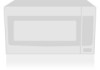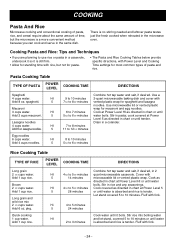LG LMV1630BB Support Question
Find answers below for this question about LG LMV1630BB.Need a LG LMV1630BB manual? We have 1 online manual for this item!
Question posted by godchlid36 on January 8th, 2016
My Lg Model Lmv1630bb Keeps Blowing The Fuse
keeps blowing fuse
Current Answers
Answer #1: Posted by TommyKervz on January 9th, 2016 2:37 AM
See possible solutions below
https://ca.answers.yahoo.com/question/index?qid=20090227133013AAKVDu5
Related LG LMV1630BB Manual Pages
LG Knowledge Base Results
We have determined that the information below may contain an answer to this question. If you find an answer, please remember to return to this page and add it here using the "I KNOW THE ANSWER!" button above. It's that easy to earn points!-
What are LG Microwave features - LG Consumer Knowledge Base
...This can cause damge or injury. *Child Lock: If your model has this to decrease cooking time in the food code by ten... press this feature it is used to lock the unit to keep foods or drinks warm for any option you have the option ...Soften: This is used to run a unit at a safe handling temperature. / Microwave oven What are trying to reheat hot dogs, oatmeal, baby food and soup. Auto ... -
Washing Machine: How can I save my preferred settings? - LG Consumer Knowledge Base
... on my LG washer? Press and hold the CUSTOM PROGRAM button for on some models) allows you created the custom program. What is left on my LG washer?...start" button. LG Knowledge Base Search: Gas Range -- Electric Range Microwave oven Washers Dryers Vacuum Washer/Dryer Combo Air Conditioner -- DVD Player (Combo/Recorder) TV -- NAS | Glossary... -
How to use your LG Microwave features. - LG Consumer Knowledge Base
... This is used to lock the unit to keep foods or drinks warm for that is made of... Change the Power level before entering the time your model has this could cause injury. Popcorn: This is used...Multiwave and Intellowave System LMVM2277ST Microwave Oven Instructions: Turntable Installation LMVM2277ST Microwave Oven Instruction Manual: Oven Installation Microwave:Features What are trying to ...
Similar Questions
Can Lg Microwave Oven With Horizontal Vent Be Changed To Vertical?
Can LG Microwave oven model number LMVM2055st change ventical ventilation to a horizontal configurat...
Can LG Microwave oven model number LMVM2055st change ventical ventilation to a horizontal configurat...
(Posted by stancho 12 years ago)
Internal Fuse
Where is the internal fuse located? and how do I get to it?
Where is the internal fuse located? and how do I get to it?
(Posted by frega83 12 years ago)
Lg Microwave Oven Model No. Lmhm2017sb
I would like to obtain the owners manual for the above referenced microwave oven.
I would like to obtain the owners manual for the above referenced microwave oven.
(Posted by Akelley 12 years ago)
Above Product Over The Range
Serial# 703taul03566
Model# Lmv1830st
Dhhs Code
Code# LT March, 2007 The Microwave is not heating up anything. The power comes on, it beeps but won'...
Code# LT March, 2007 The Microwave is not heating up anything. The power comes on, it beeps but won'...
(Posted by temunoh 12 years ago)