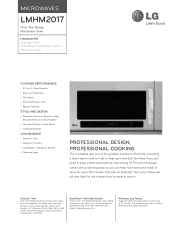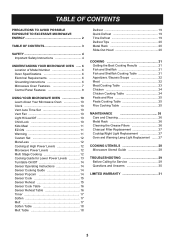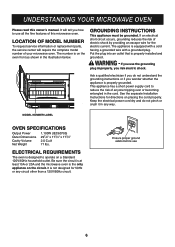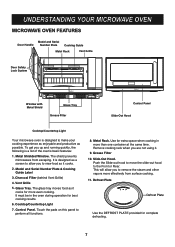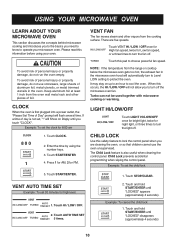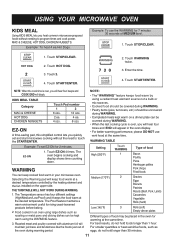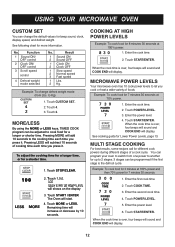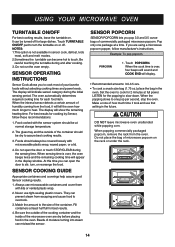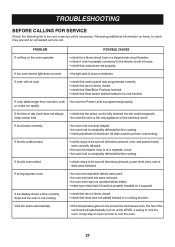LG LMHM2017SW Support Question
Find answers below for this question about LG LMHM2017SW.Need a LG LMHM2017SW manual? We have 2 online manuals for this item!
Question posted by fernandog8114 on January 8th, 2017
Control Pannel
Current Answers
Answer #1: Posted by BusterDoogen on January 8th, 2017 1:13 PM
I hope this is helpful to you!
Please respond to my effort to provide you with the best possible solution by using the "Acceptable Solution" and/or the "Helpful" buttons when the answer has proven to be helpful. Please feel free to submit further info for your question, if a solution was not provided. I appreciate the opportunity to serve you!
Related LG LMHM2017SW Manual Pages
LG Knowledge Base Results
We have determined that the information below may contain an answer to this question. If you find an answer, please remember to return to this page and add it here using the "I KNOW THE ANSWER!" button above. It's that easy to earn points!-
What are LG Microwave features - LG Consumer Knowledge Base
... unit to open the door during you are LG Microwave features How to use...on , high or low. Hint: Change the Power level before entering the ...Microwave Venting System Clearances Needed for the food you use to reheat dinner plates and left overs. Light High/Low/Off: This controls...Microwave features Display: This is used to defrost food by weight and type. / Microwave oven ... -
Microwave:Installation Requirements - LG Consumer Knowledge Base
...or other alternate electrical power source. Be certain to power a household appliance. prevent food from getting into the small holes of bearing 150lbs Article ID: 3082 Views: 2923 Microwave:Features Electric Range LMVM2277ST Microwave Oven Instruction Manual: Oven Installation Prepare the Venting System LMVM2277ST Microwave Oven Instruction Manual: Introduction Installing a Mounting Plate... -
Washing Machine: How can I save my preferred settings? - LG Consumer Knowledge Base
... Notices Privacy Legal | Copyright 2009 LG Electronics. French 3-Door -- Bottom Freezer Dishwasher Built-in Prev Next What is ...Oven -- LCD TV -- Digital Transition Information Home Theater Audio -- NAS | Glossary Home LG Service & Support / / Washers This article was: Custom program location on my LG washer? What are the power requirements for 3 seconds. Electric Range Microwave oven...
Similar Questions
Where can I get replacement templates for a LG LMV1813ST microwave oven? I need them for re-installa...
in microwave oven why the magnetron safety thermostat is tripping even though it is taking correct c...
Can LG Microwave oven model number LMVM2055st change ventical ventilation to a horizontal configurat...
I would like to obtain the owners manual for the above referenced microwave oven.
tonight I TRIED TWICE TO HEAT BACON WRAPPED IN A PAPER TOWEL, WHEN AT 30 SECONDS A FLAME BURST OUT O...