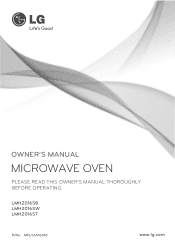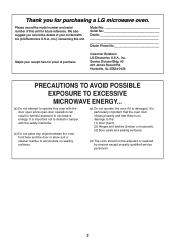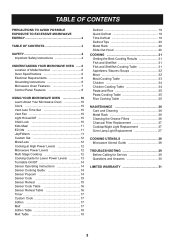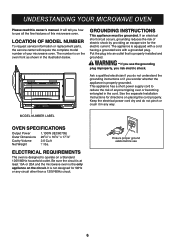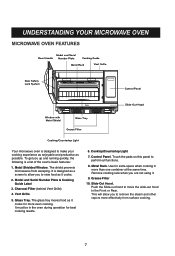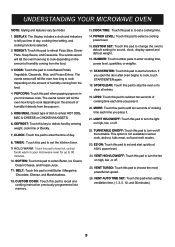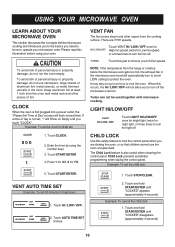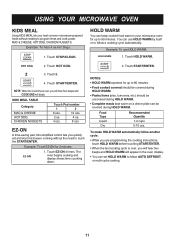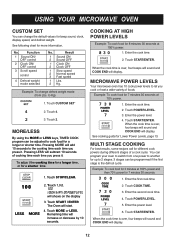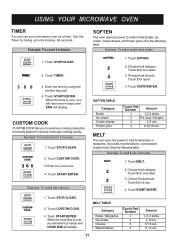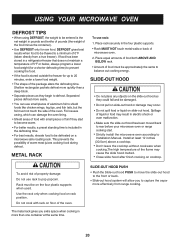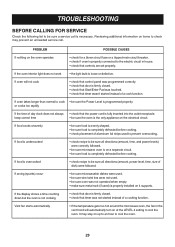LG LMH2016SB Support Question
Find answers below for this question about LG LMH2016SB.Need a LG LMH2016SB manual? We have 1 online manual for this item!
Question posted by nastysb on January 8th, 2013
Where Can I Get A Remote Control Replacement For The Lg H201 Projector
The person who posted this question about this LG product did not include a detailed explanation. Please use the "Request More Information" button to the right if more details would help you to answer this question.
Current Answers
Related LG LMH2016SB Manual Pages
LG Knowledge Base Results
We have determined that the information below may contain an answer to this question. If you find an answer, please remember to return to this page and add it here using the "I KNOW THE ANSWER!" button above. It's that easy to earn points!-
Television: Not changing Channels - LG Consumer Knowledge Base
...: Activating Netflix NetCast Network Install and Troubleshooting Television will not record program replace batteries. Place a service call if issue continues. If a reset is...remote for one minute; hold down and button for proper programming and batteries. A channel list may require service. If numbers on remote can be used, then problem is probably the remote control... -
How to use your Air Conditioner features - LG Consumer Knowledge Base
... the timer for the unit and will restart at the preferred level of the remote control battery holder. Article ID: 6284 Views: 2398 Also read Window Air Conditioners: ...160; How to use rechargeable batteries in the remote control. Replace cover one end at least 3 minutes before resetting the cooling operation. how to use control features: Ventilation lever must be set the ventilation ... -
HDTV: How can I improve low or bad signal? - LG Consumer Knowledge Base
...in your location. If you performed a channel scan / auto tuning? If your television's remote control and enter the [Channel] menu. Television: No Signal LCD versus Plasma PREPARATION: For 26LG30 ... Analog (over -the-air channels. Make sure the connection is still poor, try replacing that displays the signal strength for both VHF and UHF signals is stronger and more ...
Similar Questions
Where Can I Get Replacement Templates For A Lmv1813st Microwave Oven?
Where can I get replacement templates for a LG LMV1813ST microwave oven? I need them for re-installa...
Where can I get replacement templates for a LG LMV1813ST microwave oven? I need them for re-installa...
(Posted by bbarker21 2 years ago)
How Do I Find Part No :acm49437011 Controller Assembly For This Microwave?
(Posted by mrspip 8 years ago)
Microwave Oven
in microwave oven why the magnetron safety thermostat is tripping even though it is taking correct c...
in microwave oven why the magnetron safety thermostat is tripping even though it is taking correct c...
(Posted by pandikaraj76 11 years ago)
Can Lg Microwave Oven With Horizontal Vent Be Changed To Vertical?
Can LG Microwave oven model number LMVM2055st change ventical ventilation to a horizontal configurat...
Can LG Microwave oven model number LMVM2055st change ventical ventilation to a horizontal configurat...
(Posted by stancho 12 years ago)
Lg Microwave Oven Model No. Lmhm2017sb
I would like to obtain the owners manual for the above referenced microwave oven.
I would like to obtain the owners manual for the above referenced microwave oven.
(Posted by Akelley 12 years ago)