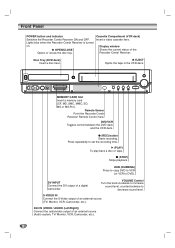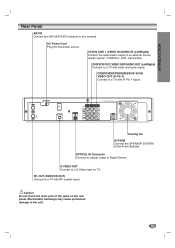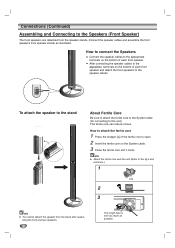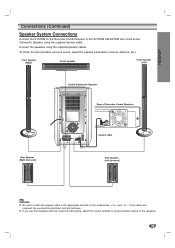LG LHY-518 Support Question
Find answers below for this question about LG LHY-518.Need a LG LHY-518 manual? We have 1 online manual for this item!
Question posted by Brianksetzer on September 27th, 2017
I Need The Systems Connector Cable For The Lglhy-518
lglhy-518system connectorcabl
Current Answers
Answer #1: Posted by Odin on September 27th, 2017 4:21 PM
If you can't get what you seek from the manufacturer [use the contact information here--https://www.contacthelp.com/lg/customer-service], request a part number. Then (with a part number if possible) try http://www.cablestogo.com/. If no resolution, try http://www.shopjimmy.com/; use a search engine like Google's or Yahoo's; or try http://www.searchtempest.com/, which displays global listings from eBay, Craigslist, and other sources.
(For SearchTempest, you may want to use a free tracking program like http://www.trackengine.com/ to save you from having to repeat your search over time.)
(For SearchTempest, you may want to use a free tracking program like http://www.trackengine.com/ to save you from having to repeat your search over time.)
Hope this is useful. Please don't forget to click the Accept This Answer button if you do accept it. My aim is to provide reliable helpful answers, not just a lot of them. See https://www.helpowl.com/profile/Odin.
Related LG LHY-518 Manual Pages
LG Knowledge Base Results
We have determined that the information below may contain an answer to this question. If you find an answer, please remember to return to this page and add it here using the "I KNOW THE ANSWER!" button above. It's that easy to earn points!-
Television: Noise/Audio problems - LG Consumer Knowledge Base
...home theater system is being used , check cables. Download Instructions Using the TV as necessary. SAP can be able to use monitor out for front sound. If two media devices have an option to be reset. This can be adjusted as needed...changing Channels DVI Connector Guide Telelvision: Netflix Bandwidth Issue If audio is not selected in audio menu. A cable box has a... -
Blu-ray player: Checking for updated firmware from within the player. - LG Consumer Knowledge Base
...you . Example update alert from an LG Blu-ray enabled home theater system Example update alert from within the player? ray technology has evolved since its inception, improvements are connected to a home network either wired or wirelessly will help to avoid the ... film. Article ID: 6479 Last updated: 16 Jun, 2010 Views: 1802 Also read Bandwidth needed for certain Blu-ray discs. - -
LHB975 Rear Speaker / Subwoofer Syncing - LG Consumer Knowledge Base
...needed for instant streaming Different Modes and Channels for a Home Theatre set up Typical Home Theatre Reciever Blu-ray player: Checking for updated firmware from within the... The unit will display "REMATE" on the front LCD. / Home Theater... Remove the power cord from the rear speakers or subwoofer of the home theater system, and the LED indicators are RED, please follow the steps ...
Similar Questions
My Lg Lh-t9654s 5.1 Channel Home Theater System Will Not Turn On And I Have A Di
LG LH-T9654S 5.1 Channel Home Theater System
LG LH-T9654S 5.1 Channel Home Theater System
(Posted by onapitan 1 year ago)
Do I Need The Dvd Player For The Home Theater To Work?
I am currently trying to connect my home theater to my tv but I am missing the dvd play are and I do...
I am currently trying to connect my home theater to my tv but I am missing the dvd play are and I do...
(Posted by ks5807056 3 years ago)
How Do I Use My Lg Bh6820sw Home Theater System With Cable Tv?
(Posted by Anonymous-56605 12 years ago)
Turning My Home Theater On With The Tv Remote Or With Cable Remote.
I have a LG 47LE5500 and a LHB336. How can I have the TV turn the home theater on with the power but...
I have a LG 47LE5500 and a LHB336. How can I have the TV turn the home theater on with the power but...
(Posted by tomtomt 12 years ago)
Ipod Connector Cable
What is the ipod connector cable that I need for the LG LHT764 system
What is the ipod connector cable that I need for the LG LHT764 system
(Posted by jhhsmh 12 years ago)