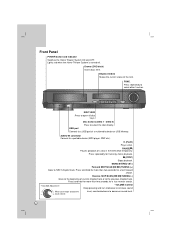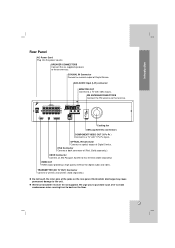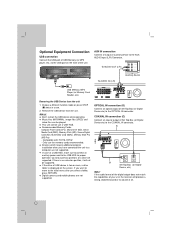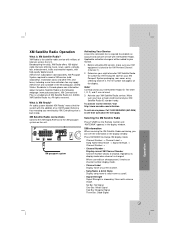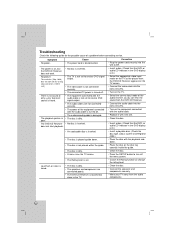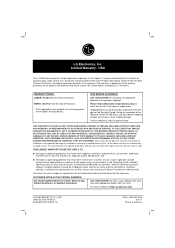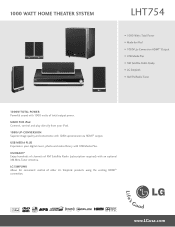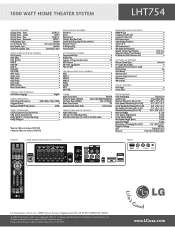LG LHT754 Support Question
Find answers below for this question about LG LHT754 - LG Home Theater System.Need a LG LHT754 manual? We have 2 online manuals for this item!
Question posted by muhsyed on August 1st, 2012
Lg Lht754 Receiver Help
i have an lg lht754 and the receiver only works for the first 15 seconds of a movie then stops. It was a present ages ago and sat boxed. Finally unpacked it and it doesn't work properly. LG want ridiculous amounts of money and don't guarantee for it to work, given they want as much money as the thing is worth.What can I do? Shoudl I just buy a 1000 watt receiver on its own?
Current Answers
Related LG LHT754 Manual Pages
LG Knowledge Base Results
We have determined that the information below may contain an answer to this question. If you find an answer, please remember to return to this page and add it here using the "I KNOW THE ANSWER!" button above. It's that easy to earn points!-
What is instant streaming? - LG Consumer Knowledge Base
... Apr, 2010 Views: 2023 BD300 Software Updates Blu-ray player: Checking for updated firmware from home. To gain instant, unparalleled access to experience media on a user's preferred media player as ..., such as 30 seconds. What is a process whereby digital media such as movies and television programs can also take advantage of special Blu-ray content with the movie service provider Netflix,... -
Blu-ray player: Checking for updated firmware from within the player. - LG Consumer Knowledge Base
...include network connection capabilities. Once inside your movie. Example software update in menu of ...alert from an LG Blu-ray enabled home theater system Example update alert from within the player?...improvements are connected to a home network either wired or wirelessly will help to avoid the frustration ... any error message received so that we may occasionally receive upgrades that the newest... -
LHB975 Rear Speaker / Subwoofer Syncing - LG Consumer Knowledge Base
... will display "REMATE" on both the wireless receiver and subwoofer. / Home Theater LHB975 Rear Speaker / Subwoofer Syncing In a case where there is no sound coming from the wall outlet on the front LCD. Remove the power cord from the rear speakers or subwoofer of the home theater system, and the LED indicators are RED, please...
Similar Questions
My Lg Lh-t9654s 5.1 Channel Home Theater System Will Not Turn On And I Have A Di
LG LH-T9654S 5.1 Channel Home Theater System
LG LH-T9654S 5.1 Channel Home Theater System
(Posted by onapitan 1 year ago)
System Reset
hat is the button sequence to unlock my LG model LHT754 surround system
hat is the button sequence to unlock my LG model LHT754 surround system
(Posted by kenskids 8 years ago)
How To Install Lg Home Theater System To Lg Tv
(Posted by clsSDie 9 years ago)
How To Increase Rear Speaker Sound Bh6820sw Lg Home Theater System
(Posted by hetmoonr 10 years ago)
I Have Lg Sh92sb Audio System And The Audio Outputs Are Not All Working.
home audio system LG SH92SB. All three audio outputs on one side are working fine (Front Left, Fron...
home audio system LG SH92SB. All three audio outputs on one side are working fine (Front Left, Fron...
(Posted by ronaldfarah 12 years ago)