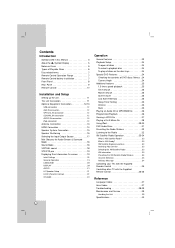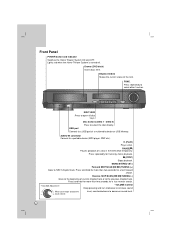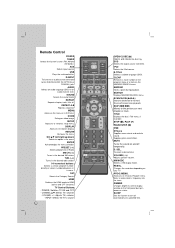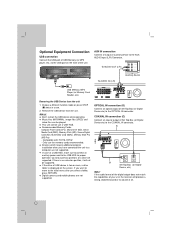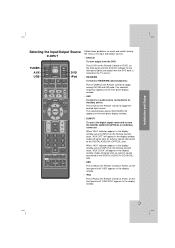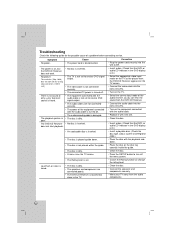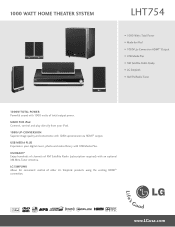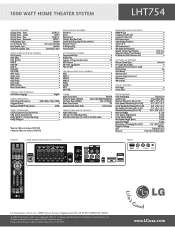LG LHT754 Support Question
Find answers below for this question about LG LHT754 - LG Home Theater System.Need a LG LHT754 manual? We have 2 online manuals for this item!
Question posted by ronaldfarah on June 25th, 2011
I Have Lg Sh92sb Audio System And The Audio Outputs Are Not All Working.
home audio system LG SH92SB.
All three audio outputs on one side are working fine (Front Left, Front Right, and Subwoofer) but the three outputs that are on the other side are not working (Back Left, Back Right and Centre).
I made sure that all speakers are working fine by testing them one by one on the outputs that are working.
I even opened up the box to check if maybe each three are on a separate circuit with a fuse, I did not find any fuses other than the one for the AC power, I did not mess with it any further... so please help :)
Thank you in advance,
Ronald
Current Answers
Answer #1: Posted by kcmjr on June 26th, 2011 1:46 AM
Sounds like a blown amplifier. The amp is split between two sides to provide stereo sound output. Either the processor that feeds the audio into the final amplifier has died or one channel of the amp itself has died.
Best bet is to take it to a service shop for a full diagnosis.
Licenses & Certifications: Microsoft, Cisco, VMware, Novell, FCC RF & Amateur Radio licensed.
Related LG LHT754 Manual Pages
LG Knowledge Base Results
We have determined that the information below may contain an answer to this question. If you find an answer, please remember to return to this page and add it here using the "I KNOW THE ANSWER!" button above. It's that easy to earn points!-
Television: Noise/Audio problems - LG Consumer Knowledge Base
... need to control other device will need to stereo or English. Make sure they are not selected if a home theater system is being used , check settings on auto leveler using the audio section of TV speakers or use them for audio. This option can cause no device is being used . 2. This setting should be adjusted as a center channel... -
LG Range: Installation - LG Consumer Knowledge Base
...to figure out whether they can not be provided. that a separate circuit serving only your washing machine ... electrical power source. Most home generators output true sine wave AC, and are usually related to output the proper voltage, the ...The power cord does NOT come with a 40-50 ampere fuse, grounded electrical An ... -
DLNA Setup on a LG Blu-ray Player - LG Consumer Knowledge Base
... a DLNA server running . Right-click on LG BD Players.... server. Nero Media Home Essentials is a Digital...Media Sharing... 3) Check the Share my media...MPG Music Audio Codecs: and type "Media Streaming" into the search box. Turn...Essentials. Also listed in any operating system can also block individual devices on... PC. 1) After installing MediaHome, open the program. 2) When you run...
Similar Questions
My Lg Lh-t9654s 5.1 Channel Home Theater System Will Not Turn On And I Have A Di
LG LH-T9654S 5.1 Channel Home Theater System
LG LH-T9654S 5.1 Channel Home Theater System
(Posted by onapitan 1 year ago)
System Reset
hat is the button sequence to unlock my LG model LHT754 surround system
hat is the button sequence to unlock my LG model LHT754 surround system
(Posted by kenskids 8 years ago)
How To Install Lg Home Theater System To Lg Tv
(Posted by clsSDie 9 years ago)
How Do I Use My Lg Bh6820sw Home Theater System With Cable Tv?
(Posted by Anonymous-56605 12 years ago)
I Need 2 Sh92sb-s Speaker Replacements
Were Can I Get Them?
(Posted by dradtke 12 years ago)