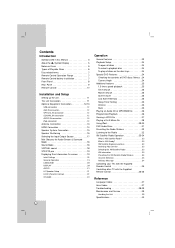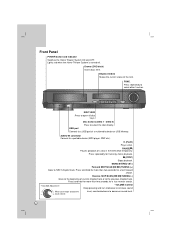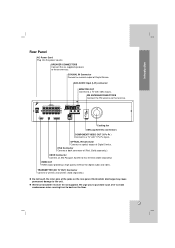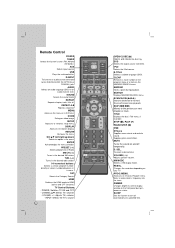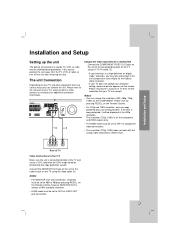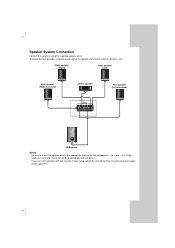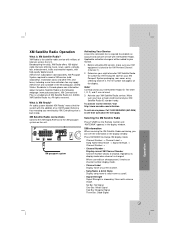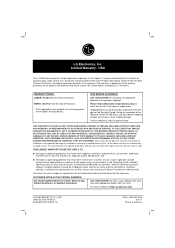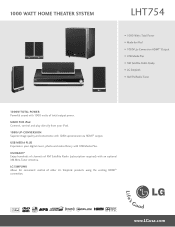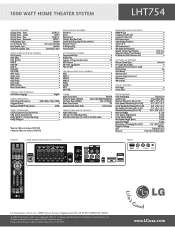LG LHT754 Support Question
Find answers below for this question about LG LHT754 - LG Home Theater System.Need a LG LHT754 manual? We have 2 online manuals for this item!
Question posted by kenskids on February 2nd, 2016
System Reset
hat is the button sequence to unlock my LG model LHT754 surround system
Current Answers
Answer #1: Posted by Odin on February 2nd, 2016 4:38 PM
See this manual page: http://www.manualslib.com/manual/93208/Lg-Home-Theater-System-Lht764.html?page=22&term=unlock. Look under the head, Password, toward the bottom of the first column (steps 1 and 2 at the very end of the column).
Hope this is useful. Please don't forget to click the Accept This Answer button if you do accept it. My aim is to provide reliable helpful answers, not just a lot of them. See https://www.helpowl.com/profile/Odin.
Related LG LHT754 Manual Pages
LG Knowledge Base Results
We have determined that the information below may contain an answer to this question. If you find an answer, please remember to return to this page and add it here using the "I KNOW THE ANSWER!" button above. It's that easy to earn points!-
Television: Noise/Audio problems - LG Consumer Knowledge Base
... as needed to use them for audio. Some TV models have an option to stereo or English. Make sure they are not selected if a home theater system is being used , check cables. Download Instructions Using the... menu. In the TV menu, change settings to turn of cables. SAP can be reset. If audio is being used , check settings on English. 5. Test another set of TV... -
Blu-ray player: Checking for updated firmware from within the player. - LG Consumer Knowledge Base
... connection options for updated firmware from within the player. However, a firmware update can be model specific, please see our related article for new firmware will attempt to improve how you have...- Example update alert from an LG Blu-ray enabled home theater system Example update alert from BDLive™ LG Blu-ray players that are required to ensure that ... -
LHB975 Rear Speaker / Subwoofer Syncing - LG Consumer Knowledge Base
... needed for instant streaming Different Modes and Channels for a Home Theatre set up Typical Home Theatre Reciever Blu-ray player: Checking for updated firmware from...home theater system, and the LED indicators are RED, please follow the steps outlined below to sync the speakers to both the subwoofer and the wireless receiver. Turn on the front LCD. Press and hold the [STOP] button...
Similar Questions
My Lg Lh-t9654s 5.1 Channel Home Theater System Will Not Turn On And I Have A Di
LG LH-T9654S 5.1 Channel Home Theater System
LG LH-T9654S 5.1 Channel Home Theater System
(Posted by onapitan 1 year ago)
How To Install Lg Home Theater System To Lg Tv
(Posted by clsSDie 9 years ago)
How Do I Use My Lg Bh6820sw Home Theater System With Cable Tv?
(Posted by Anonymous-56605 12 years ago)
I Have Lg Sh92sb Audio System And The Audio Outputs Are Not All Working.
home audio system LG SH92SB. All three audio outputs on one side are working fine (Front Left, Fron...
home audio system LG SH92SB. All three audio outputs on one side are working fine (Front Left, Fron...
(Posted by ronaldfarah 12 years ago)
Lg Lht754 Dvd/receiver
I have an LG LHT754 DVD/Receiver. I am trying to program my Dish Network universal remote control to...
I have an LG LHT754 DVD/Receiver. I am trying to program my Dish Network universal remote control to...
(Posted by beckersm 12 years ago)