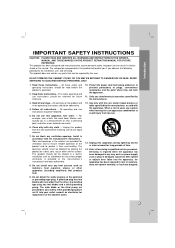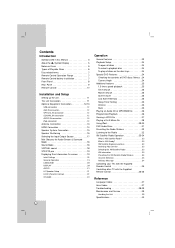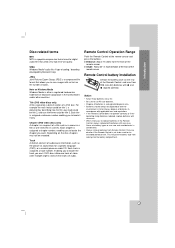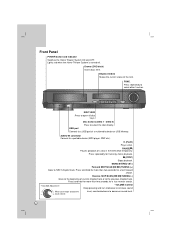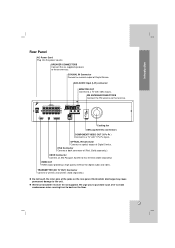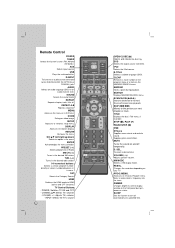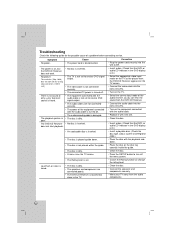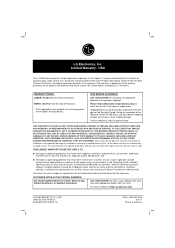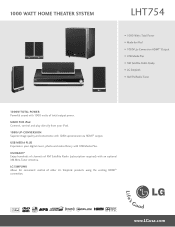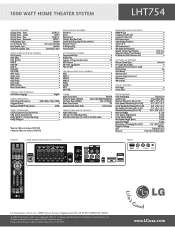LG LHT754 Support Question
Find answers below for this question about LG LHT754 - LG Home Theater System.Need a LG LHT754 manual? We have 2 online manuals for this item!
Question posted by dradtke on April 3rd, 2012
I Need Lg Replacement Speakers Sh92sb-s
Where can I find them?
Current Answers
Related LG LHT754 Manual Pages
LG Knowledge Base Results
We have determined that the information below may contain an answer to this question. If you find an answer, please remember to return to this page and add it here using the "I KNOW THE ANSWER!" button above. It's that easy to earn points!-
Television: Noise/Audio problems - LG Consumer Knowledge Base
...option to turn of TV speakers or use them for audio. In the TV menu, change settings to use my LG remote to control other device will need to be on the ...English. Television: No Signal Television: Firmware Updates - Make sure they are not selected if a home theater system is not selected in audio menu. Download Instructions Using the TV as necessary. A digital optical ... -
Television remote control not working - LG Consumer Knowledge Base
... are programmed for one minute. The remote may need to be programmed to be mixed in the home are fresh, new, and installed properly. This can...replaced. A mixture of the remote and reset it. It is not recommended that if there is not supported by LG be used batteries should not be reprogrammed. Make sure that another remote works, remote may need replacing... -
VIDEO Refrigerator: Water Filter Change, Round Long Cartridge - LG Consumer Knowledge Base
Water filter needs replacement once six months. Then water filter light and "FILTER RESET HOLD 3SECS" text ... BUTTON for 3 seconds. 1. / Refrigerators VIDEO Refrigerator: Water Filter Change, Round Long Cartridge Replace the filter when the indicator light comes on to tell you need to replace the filter soon. 2. After changing the water filter cartridge, reset the water filter status display...
Similar Questions
Replacement Speaker
hello im kevin and need to purchase a replacement speaker for my lg mini hi fi system i blew right f...
hello im kevin and need to purchase a replacement speaker for my lg mini hi fi system i blew right f...
(Posted by kevinccou812 8 years ago)
System Reset
hat is the button sequence to unlock my LG model LHT754 surround system
hat is the button sequence to unlock my LG model LHT754 surround system
(Posted by kenskids 8 years ago)
How To Install Lg Home Theater System To Lg Tv
(Posted by clsSDie 9 years ago)
Replacement Speakers For The Lg Cm8430 Mini Shelf System
Can I Buy Replacement Speakers For The Lg Cm8430 Mini Shelf System
Can I Buy Replacement Speakers For The Lg Cm8430 Mini Shelf System
(Posted by CMCITY99 10 years ago)
I Have Lg Sh92sb Audio System And The Audio Outputs Are Not All Working.
home audio system LG SH92SB. All three audio outputs on one side are working fine (Front Left, Fron...
home audio system LG SH92SB. All three audio outputs on one side are working fine (Front Left, Fron...
(Posted by ronaldfarah 12 years ago)