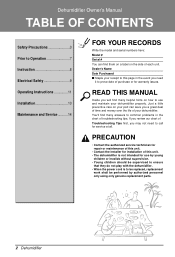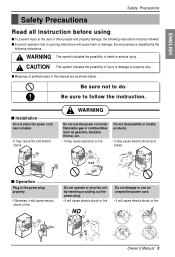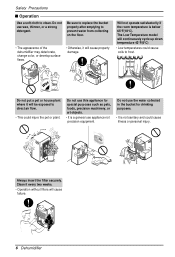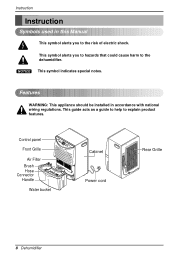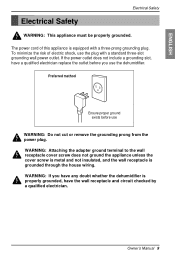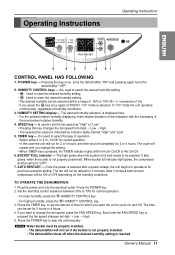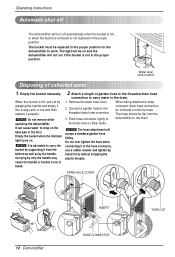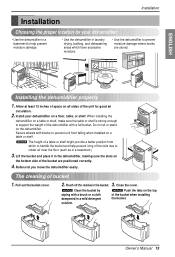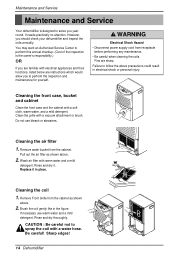LG LHD459EL Support Question
Find answers below for this question about LG LHD459EL.Need a LG LHD459EL manual? We have 1 online manual for this item!
Question posted by ureyesonly2000 on July 22nd, 2012
Attachments
Misplaced manual, how do you attach a water hose to the device to expell the water contiouslly
Current Answers
Related LG LHD459EL Manual Pages
LG Knowledge Base Results
We have determined that the information below may contain an answer to this question. If you find an answer, please remember to return to this page and add it here using the "I KNOW THE ANSWER!" button above. It's that easy to earn points!-
Pairing Bluetooth Devices LG Dare - LG Consumer Knowledge Base
... used is turned on pairing. Ensure that the Bluetooth power is in the Bluetooth menu, touch the device name. NOTE: Ensure that device. Consult the owner's manual for the external device for detailed instructions on , press the start button to activate pairing mode. 3. Article ID: 6263 Last updated: 13 Aug, 2009 Views: 3386 Transfer... -
How do I use my LG remote to control other devices? - LG Consumer Knowledge Base
... light for programming the remote control. Check the back section of the Owner's Manual, then the particular device is correct, the device should turn off successfully. / TV How do I use my LG remote to control other manufacturer's devices. If the device is not listed in TV -> LCD TV Plasma TV How do I find the... -
Washing Machine: Odor Issues - LG Consumer Knowledge Base
...buildup is not maintained, this water stagnates and begins to clean and maintain the drain pump filter once a month. NOTE: Always use for the day? The manual drain hose and drain filter should be...and attachments and clean them thoroughly. Is the machine in the washtub over time. If the drain hose is not required maintenance, but if not wiped out, this water stagnates...
Similar Questions
Turntable Will Not Rotate
The turntable is assembled properly but will not rotate therefore food will not cook properly. It ha...
The turntable is assembled properly but will not rotate therefore food will not cook properly. It ha...
(Posted by kjclayton 11 years ago)
No Water Entering
Water is not getting into the washer. The hoses are all fine...I removed the hoses and water is comi...
Water is not getting into the washer. The hoses are all fine...I removed the hoses and water is comi...
(Posted by ajowens99 11 years ago)
Flange Defect
Flange that attaches exhaust hose to rear of appliance allows hose to fall off frequently, & the...
Flange that attaches exhaust hose to rear of appliance allows hose to fall off frequently, & the...
(Posted by jacosbr 11 years ago)