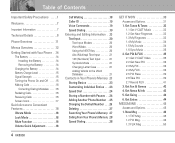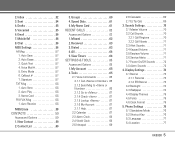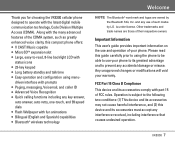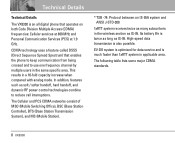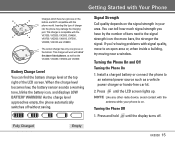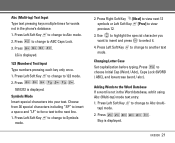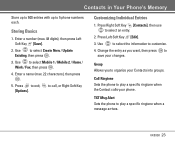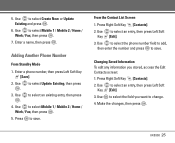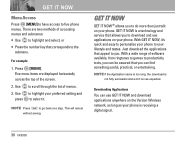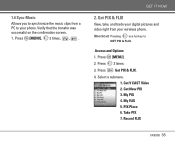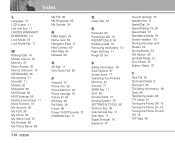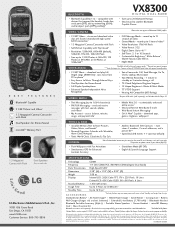LG LGVX8300 Support Question
Find answers below for this question about LG LGVX8300 - LG Cell Phone.Need a LG LGVX8300 manual? We have 3 online manuals for this item!
Question posted by yalicea87 on August 30th, 2013
Screen Dont Work
my lg motion phone turns on but i cant get in it its like if its frozen what can i do.
Current Answers
Related LG LGVX8300 Manual Pages
LG Knowledge Base Results
We have determined that the information below may contain an answer to this question. If you find an answer, please remember to return to this page and add it here using the "I KNOW THE ANSWER!" button above. It's that easy to earn points!-
HDTV-Gaming-Lag - LG Consumer Knowledge Base
Turn off XD engine via user menu,... to make their way onto the screen. The side effect of the HDTV. Why does the lag occur? The Xbox 360 is the fact that the work to accomplish, which a half-second... Wii's 480p, to the 360's 720p, to variations of choice is thus a serious problem. IE: dont use dolby 6.1 if you to the store, of lag as a result, as giving up the VGA ... -
What are DTMF tones? - LG Consumer Knowledge Base
... purposes: If the cell phone is used over mobile phones to navigate automated systems such as phone menus, voice menus and other advanced calling services. The land-line phone system can then "listen...higher frequency but DTMF is not navigating correctly through an IVR system's options, or the cell phone does not seem to as DTMF (Dual Tone Multiple Frequencies) tones. a low-frequency ... -
Mobile Phones: Lock Codes - LG Consumer Knowledge Base
... that a back-up to tap the screen, after which the Align/Calibration screen will ask you to 3 attempts, after... The exception to Unlock the Phone after the phone turns on page 25 of the cell phone number. However, if this code... be reset by turning the phone OFF, then pressing the following keys in a row. Mobile Phones: Lock Codes I. GSM Mobile Phones: The Security Code...
Similar Questions
My Lg 900g Phone Number Will Not Start Past Splash Screen
(Posted by seaghostpduct 8 years ago)
How To Fix A Straight Talk Lgl55c When Thed Touch Screen Dont Work
(Posted by cfdRe 9 years ago)
How To Use The Touch Key Pad If Touch Screen Dont Work On Android Lgl55c
(Posted by 3uBol 10 years ago)
I Cant Watch Youtube Videos Or Listen To Songs On Pandora On My Lg Optimus Dynam
LG Optimus Dynamic cell phone Youtube videos and songs on Pandora
LG Optimus Dynamic cell phone Youtube videos and songs on Pandora
(Posted by LoriAReid 10 years ago)
On My Lgvx8300, In My Name Card Under Contracts, How Do I Remove My Cell Phone N
On my LGVX8300, in My Name Card under Contracts, how do I remove my cell phone number? Also, in Sett...
On my LGVX8300, in My Name Card under Contracts, how do I remove my cell phone number? Also, in Sett...
(Posted by dcole 12 years ago)