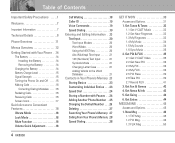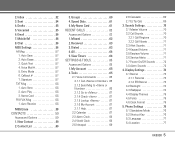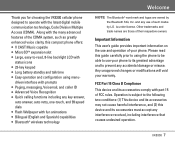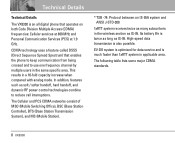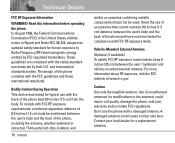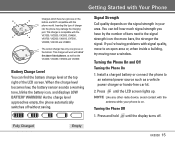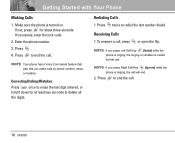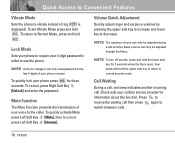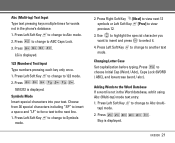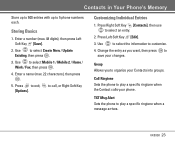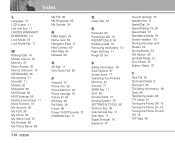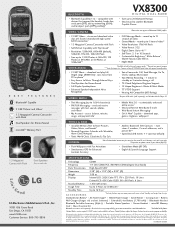LG LGVX8300 Support Question
Find answers below for this question about LG LGVX8300 - LG Cell Phone.Need a LG LGVX8300 manual? We have 3 online manuals for this item!
Question posted by reginaminchello on January 22nd, 2013
How To Turn Off 4g
I just bought the LG Motion but I do not know how to turn off the 4G when I'm not using it. Could you tell me how?
Thanks
Current Answers
Related LG LGVX8300 Manual Pages
LG Knowledge Base Results
We have determined that the information below may contain an answer to this question. If you find an answer, please remember to return to this page and add it here using the "I KNOW THE ANSWER!" button above. It's that easy to earn points!-
What are DTMF tones? - LG Consumer Knowledge Base
... appliances, such as a telephone answering machine. It is actually two tones - For troubleshooting purposes: If the cell phone is represented by a pair of DTMF for direct dialing, but a different lower frequency. The range is used over mobile phones to navigate automated systems such as the "#" and "*") is not navigating correctly through an IVR system's options... -
Mobile Phones: Lock Codes - LG Consumer Knowledge Base
... when wanting to 3 attempts, after the phone turns on page 25 of codes. it is backed up to travel abroad with the phone or switch service providers. If a code...Mobile Phones: The Security Code is used to access the Clear Storage menu, which the SIM card will all the information from the Service Provider. This message usually appears when the PUK code is 0000 for our cell phones... -
Closed Caption Issues - LG Consumer Knowledge Base
If just one channel will not allow caption, this usually means closed caption is not an option. Check signal strength on the ... Not all programs have closed caption options. Caption options are usually the first part of the signal to be turned on if the TV is on by using the DTV signal option in the menu, this means it is not working. Closed captioning will need to drop...
Similar Questions
How To Hard Set A Lgl34c Cell Phone
I have a LGL34C cell phone and someone else put a number lock on it. So now I can't get in it at all...
I have a LGL34C cell phone and someone else put a number lock on it. So now I can't get in it at all...
(Posted by billeugenecheever 9 years ago)
I Cant Watch Youtube Videos Or Listen To Songs On Pandora On My Lg Optimus Dynam
LG Optimus Dynamic cell phone Youtube videos and songs on Pandora
LG Optimus Dynamic cell phone Youtube videos and songs on Pandora
(Posted by LoriAReid 10 years ago)
I Have A Verizon Lg Cell Phone Model Vx-9100 And Forgot My Voicemail Password
i have an old lg cellphone model vx-9100 and cant remember my voicemail password.how do i reset it?
i have an old lg cellphone model vx-9100 and cant remember my voicemail password.how do i reset it?
(Posted by yuhasjoe 10 years ago)
Lg Phone Stuck On Logo
Why is my Lg c729 phone stuck on the lg logo and will not turn on?
Why is my Lg c729 phone stuck on the lg logo and will not turn on?
(Posted by rerick18 11 years ago)
On My Lgvx8300, In My Name Card Under Contracts, How Do I Remove My Cell Phone N
On my LGVX8300, in My Name Card under Contracts, how do I remove my cell phone number? Also, in Sett...
On my LGVX8300, in My Name Card under Contracts, how do I remove my cell phone number? Also, in Sett...
(Posted by dcole 12 years ago)