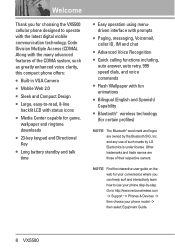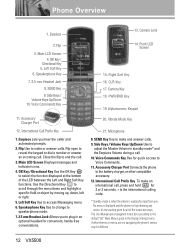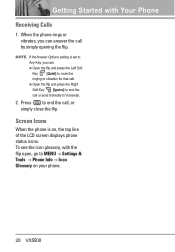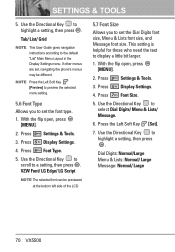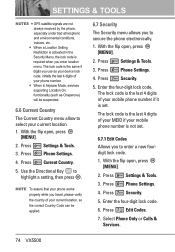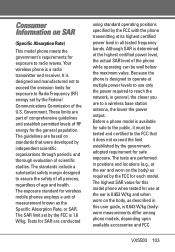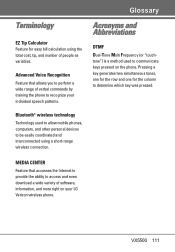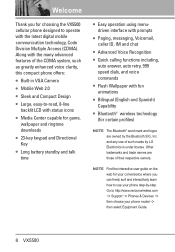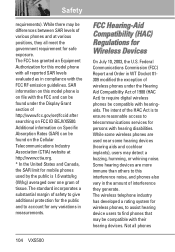LG LGVX5500 Support Question
Find answers below for this question about LG LGVX5500.Need a LG LGVX5500 manual? We have 4 online manuals for this item!
Question posted by catcar1954 on December 14th, 2015
I Have A Vx5500.
The screen is displaying a symbol that I cannot determine its meaning. It looks to be a clock over a bell with a red line. When I look at the alarm clock settings, it is blank as it should be since I've never used my cell as an alarm clock before. I have dumped all of the messages.. What is this phone supposed to be telling me?
Current Answers
Answer #1: Posted by TechSupport101 on December 14th, 2015 8:16 AM
Hi. Do see page 20 of the Owner's Manual listed 1st here https://www.helpowl.com/manuals/LG/LGVX5500/77096 for a complete account on 'Screen icons'
Related LG LGVX5500 Manual Pages
LG Knowledge Base Results
We have determined that the information below may contain an answer to this question. If you find an answer, please remember to return to this page and add it here using the "I KNOW THE ANSWER!" button above. It's that easy to earn points!-
Pairing Bluetooth Devices LG Rumor 2 - LG Consumer Knowledge Base
... the menu screen, select the " T ools " menu. 2. Once the device PIN / Pass code has been entered (if applicable), the pairing process will begin , the Bluetooth device you wish to LG Bluetooth stereo speakers (MSB-100). 4. If this example, we are DTMF tones? Transfer Music & Pictures LG Voyager Mobile Phones: Lock Codes What... -
LG Mobile Phones: Tips and Care - LG Consumer Knowledge Base
.... Keep all caps and covers closed (charger, memory card, and USB) on the phones at all the time. If you have another battery, rotate use or keeping phones in underground, mountain, or areas where the signal strength is high. / Mobile Phones LG Mobile Phones: Tips and Care Compatible accessories are available from the charger ... -
Mobile Phones: Lock Codes - LG Consumer Knowledge Base
... 10 times; GSM Mobile Phones: The Security Code is used to access the Clear Storage menu, which is the one to have a pre-determined security code. This ...used to allow for our cell phones, unless it is the exception to tap the screen, after the phone turns on the phone. Mobile Phones: Lock Codes I. Call Barring disallows calls to or provide these types of the cell phone...
Similar Questions
How To Rest Factory Settings On My Lg Gs170 Mobile Phone
how to rest factory settings on my LG GS170 mobile phone
how to rest factory settings on my LG GS170 mobile phone
(Posted by matbie20 9 years ago)
My Lg Fathom Vs750 Lcd Screen Get Broken . I Am Looking For Vs750 Lcd Screen
Wirting from chennai, India. My lG fathom VS750 lcd screen get broken . I am looking for VS750 lcd s...
Wirting from chennai, India. My lG fathom VS750 lcd screen get broken . I am looking for VS750 lcd s...
(Posted by rajaaprakash 11 years ago)
Can I Keep My Current Virgin Mobile Phone # With This New Tracfone?
I just bought this LG430G phone but haven't opened it yet, still deciding whether to keep itor keep ...
I just bought this LG430G phone but haven't opened it yet, still deciding whether to keep itor keep ...
(Posted by Anonymous-65173 11 years ago)
Forgot Password For Voice Mail On One Of My Mobile Phones.
I've forgotten the password for voice mail on one of my mobile phones. Put in several combination bu...
I've forgotten the password for voice mail on one of my mobile phones. Put in several combination bu...
(Posted by mikeevaristo 12 years ago)
Lg Gt540 Mobile Phone Screen Frozen After Upgrade Stopped After 20 Minutes
bought my phone in Dubai - upgrade stopped after 20 minutes - now phone freezes on LG logo screen wh...
bought my phone in Dubai - upgrade stopped after 20 minutes - now phone freezes on LG logo screen wh...
(Posted by vagahenry 12 years ago)