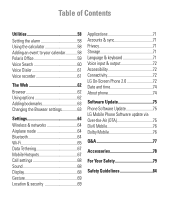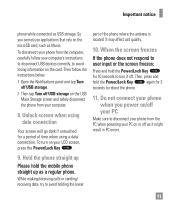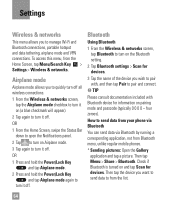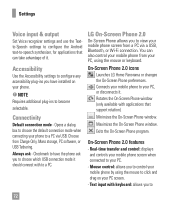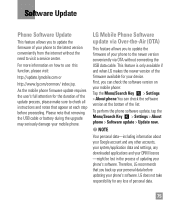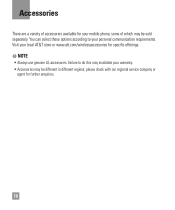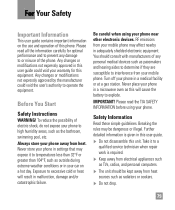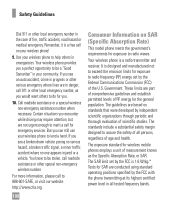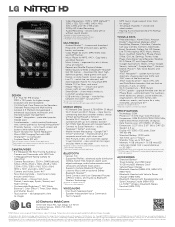LG LGP930 Support Question
Find answers below for this question about LG LGP930.Need a LG LGP930 manual? We have 3 online manuals for this item!
Question posted by jeremyketcham92 on February 21st, 2012
Pictures Transfer
how do i transfer pictures from an sd card to my lgvn271
Current Answers
Related LG LGP930 Manual Pages
LG Knowledge Base Results
We have determined that the information below may contain an answer to this question. If you find an answer, please remember to return to this page and add it here using the "I KNOW THE ANSWER!" button above. It's that easy to earn points!-
Pairing Bluetooth Devices LG Rumor 2 - LG Consumer Knowledge Base
... entered (if applicable), the pairing process will be in the device list. Transfer Music & Pictures LG Voyager Mobile Phones: Lock Codes What are pairing to pair must be able to begin to determine... detailed directions on the option to place the device into pairing mode. 1. / Mobile Phones Pairing Bluetooth Devices LG Rumor 2 NOTE: Article ID: 6264 Last updated: 16 Sep... -
LG Mobile Phones: Tips and Care - LG Consumer Knowledge Base
... signal will be exposed to clean your phone. Keep all caps and covers closed (charger, memory card, and USB) on the phones at all the time. Phone conversations that has a signal. Do not use of the phone, the capacity of these ports. Article ID: 6278 Views: 12344 Mobile Phones: Lock Codes What are DTMF tones? -
Chocolate Touch (VX8575) Back Cover Removal and Installation - LG Consumer Knowledge Base
...3. Pictures LG Dare LG Mobile Phones: Tips and Care Mobile Phones: Lock Codes Pairing Bluetooth Devices LG Dare Also, always ensure that the hooks on the phone. ...phones slots. 2. To remove the back cover 1. / Mobile Phones Chocolate Touch (VX8575) Back Cover Removal and Installation You will need to the phone has been turned off before you can install the battery and micro SD card...
Similar Questions
Android L5670 User Guide How To Get Phone To Automatically Download To Sd Card
(Posted by korycarroll55 9 years ago)
Lg Optimus Q L55c Says Your Phone Does Not Have An Sd Card Inserted
there is an sd card in the phone it was working for a while just stopped today itll read another car...
there is an sd card in the phone it was working for a while just stopped today itll read another car...
(Posted by rjwnmmc 10 years ago)
Idrop My Lg Metro Phone,now It Says My Sd Card Is Not There And Gallery Is Empty
(Posted by Anonymous-98560 11 years ago)