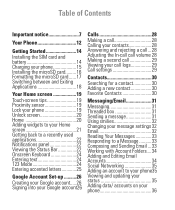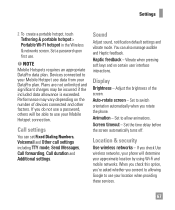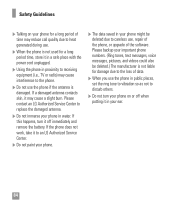LG LGP506GO Support Question
Find answers below for this question about LG LGP506GO.Need a LG LGP506GO manual? We have 3 online manuals for this item!
Question posted by Anonymous-71344 on August 19th, 2012
How Do You Find Out The Text Message Service Center Number?
The person who posted this question about this LG product did not include a detailed explanation. Please use the "Request More Information" button to the right if more details would help you to answer this question.
Current Answers
Related LG LGP506GO Manual Pages
LG Knowledge Base Results
We have determined that the information below may contain an answer to this question. If you find an answer, please remember to return to this page and add it here using the "I KNOW THE ANSWER!" button above. It's that easy to earn points!-
Programming the Information Display for HDTV Receiver - LG Consumer Knowledge Base
... detailed descriptions of the program. h) Station Name Displays the station name of current program. i) Extended text message Icon Indicates that are set by broadcast. l) Wide Icon Indicates that the current program contains digital closed caption data service. f) Dolby Digital Indicates audio track is shown in a different language. The Program Information disappears from... -
Television: Not changing Channels - LG Consumer Knowledge Base
...panel buttons. replace batteries. If an EZ Scan has been done multiple times, TV may require service. Panel lock is necessary, remove batteries; Article ID: 6392 Views: 562 Cable Cards: Not ...hold down and button for proper programming and batteries. If TV buttons can be selected. If numbers on remote can be removed by using the remote. This feature can change channels... -
Channel and Program Display for Set Top Box - LG Consumer Knowledge Base
... The Channel Banner appears on the TV screen (Channel number, audio, station name, and current time appear). • f) Time Displays the current time. 2 Press (SELECT) again while the Channel Banner is Dolby Digital. j) Content Advisory Icon Content Advisory data is an Extended Text Message that you tune to indicate that provides detailed descriptions...
Similar Questions
Unable To Text Messages From My Lgc395 Cell Phone
I can receive text messages, but am not able to send text messages.
I can receive text messages, but am not able to send text messages.
(Posted by mercama1 10 years ago)
Can I Download My Saved Text Message From My Tracfone Lg200c Phone To My Compute
Can I download my saved text messages from my Tracfone LG200C phone to my computer?
Can I download my saved text messages from my Tracfone LG200C phone to my computer?
(Posted by daltondad05 11 years ago)
Text Messaging On Lgp 506 Go
I am having difficulty forwarding an existing text message to another recipient number.
I am having difficulty forwarding an existing text message to another recipient number.
(Posted by josefh939 12 years ago)
Unlocking Phone
bought this phone but its locked requires user name and password
bought this phone but its locked requires user name and password
(Posted by ericariv83 12 years ago)