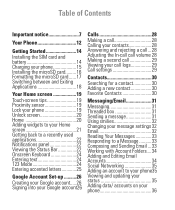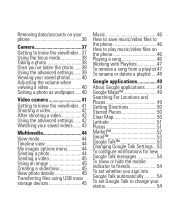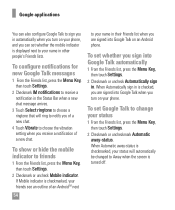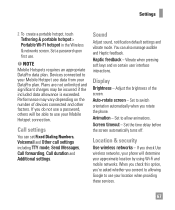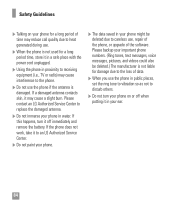LG LGP506GO Support Question
Find answers below for this question about LG LGP506GO.Need a LG LGP506GO manual? We have 3 online manuals for this item!
Question posted by josefh939 on March 25th, 2012
Text Messaging On Lgp 506 Go
I am having difficulty forwarding an existing text message to another recipient number.
Current Answers
Related LG LGP506GO Manual Pages
LG Knowledge Base Results
We have determined that the information below may contain an answer to this question. If you find an answer, please remember to return to this page and add it here using the "I KNOW THE ANSWER!" button above. It's that easy to earn points!-
Bluetooth Profiles - LG Consumer Knowledge Base
...; Human Interface Device (HID) The profile controls how an enabled mobile device would be used . / Mobile Phones Bluetooth Profiles B luetooth profiles - Basic printing (BPP) Basic printing allows an enabled device to send text and images to communicate with human interface devices. An example of how the basic... -
Washing Machine: How can I save my preferred settings? - LG Consumer Knowledge Base
... Freezer Dishwasher Built-in Prev Next What is the maximum spin speed on my LG washer? DVD Player (Combo/Recorder) TV -- Projection TV -- Network Storage Mobile Phones Computer Products -- NAS | Glossary Home LG Service & Support / / Washers This article was: How do I store a custom program? 1. Custom program location on my LG washer... -
Mobile Phones: Lock Codes - LG Consumer Knowledge Base
...message usually appears when the PUK code is 1111 . thus requiring a new one used to travel abroad with the phone...as specified on page 25 of the cell phone number. and since we do Reset Defaults/Master ...phones, unless it . PIN / PIN1 It is the one to Unlock the Phone after the phone turns on the phone. Article ID: 6450 Views: 4816 Pairing Bluetooth Devices LG Dare Mobile Phones...
Similar Questions
How To Rest Factory Settings On My Lg Gs170 Mobile Phone
how to rest factory settings on my LG GS170 mobile phone
how to rest factory settings on my LG GS170 mobile phone
(Posted by matbie20 9 years ago)
How Do You Find Out The Text Message Service Center Number?
(Posted by Anonymous-71344 11 years ago)
Ii Have An Lg Thrive (p506go). I Need To Know The Operating Freq's For The Phon
(Posted by nc0i 11 years ago)
Can I Keep My Current Virgin Mobile Phone # With This New Tracfone?
I just bought this LG430G phone but haven't opened it yet, still deciding whether to keep itor keep ...
I just bought this LG430G phone but haven't opened it yet, still deciding whether to keep itor keep ...
(Posted by Anonymous-65173 11 years ago)