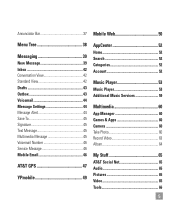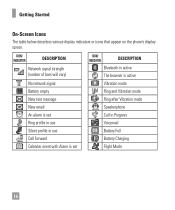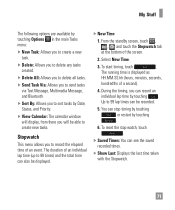LG LGC395 Support Question
Find answers below for this question about LG LGC395.Need a LG LGC395 manual? We have 4 online manuals for this item!
Question posted by mercama1 on August 20th, 2013
Unable To Text Messages From My Lgc395 Cell Phone
I can receive text messages, but am not able to send text messages.
Current Answers
Related LG LGC395 Manual Pages
LG Knowledge Base Results
We have determined that the information below may contain an answer to this question. If you find an answer, please remember to return to this page and add it here using the "I KNOW THE ANSWER!" button above. It's that easy to earn points!-
Programming the Information Display for HDTV Receiver - LG Consumer Knowledge Base
... program. 2 Press INFO or EXIT while the Program Information is an Extended Text Message available to block programs that the current program is Dolby Digital. This icon means... Display for HDTV Receiver Program Information Display The Program Information appears whenever you can select one of those other audio tracks with the AUDIO button. i) Extended text message Icon Indicates that ... -
What are DTMF tones? - LG Consumer Knowledge Base
...ID: 6452 Views: 1703 LG Mobile Phones: Tips and Care Troubleshooting tips...Mobile phone networks use and not for any specific model) o MENU o SETTINGS o DTMF Tones o Normal or Long With touch-tone land-line phones, pressing a key on a phone keypad (as well as a grid, each row represents a low frequency, and each column represents a high frequency. For troubleshooting purposes: If the cell phone... -
Mobile Phones: Lock Codes - LG Consumer Knowledge Base
... Bluetooth Devices LG Dare GSM Mobile Phones: The Security Code is entered incorrectly 10 times; This message usually appears when the PUK code is used to access the Clear Storage menu, which is not at least 40 seconds after which the Align/Calibration screen will remove all for our cell phones, unless it can only...
Similar Questions
Lg-c395 Cell Phone What Is This Security Code Needed To Format A Memory Card?
(Posted by slipgeke 9 years ago)
Unable To Receive Text Messages On Safelink Cell Phone, Lg 320g.
Unable to receive text messages on SafeLink cell phone, LG 320G. Able to send texts, make and receiv...
Unable to receive text messages on SafeLink cell phone, LG 320G. Able to send texts, make and receiv...
(Posted by Jimbert344 11 years ago)
How To Change Text To Caps On A Lg Cu500 Cell Phone
How to change text to caps on a LG CU500 cell phone
How to change text to caps on a LG CU500 cell phone
(Posted by harley059 12 years ago)