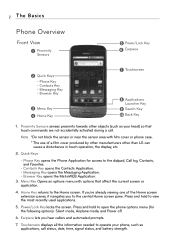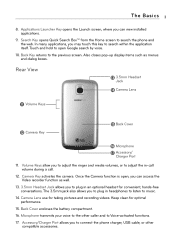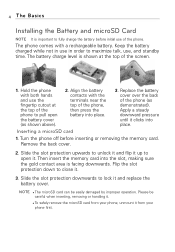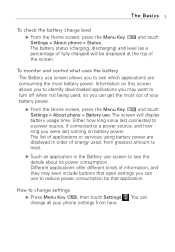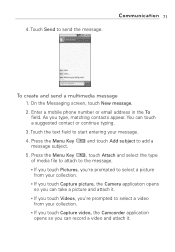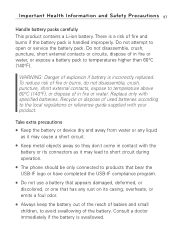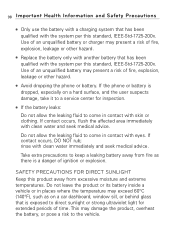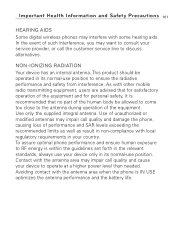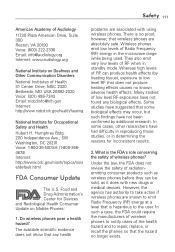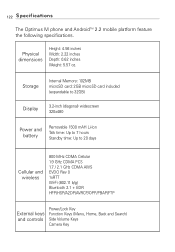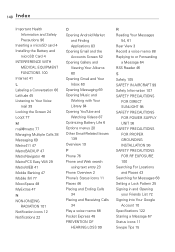LG LGMS690 Support Question
Find answers below for this question about LG LGMS690.Need a LG LGMS690 manual? We have 3 online manuals for this item!
Question posted by Geraldineurena206 on December 8th, 2022
Buy A Replacement Battery
Current Answers
Answer #1: Posted by Odin on December 8th, 2022 5:58 PM
Hope this is useful. Please don't forget to click the Accept This Answer button if you do accept it. My aim is to provide reliable helpful answers, not just a lot of them. See https://www.helpowl.com/profile/Odin.
Answer #2: Posted by HelpHero on December 8th, 2022 7:14 PM
https://batteryclerk.com/products/ms690-optimus-m-extended-with-back-cover-replacement-battery
I hope this is helpful? PLEASE "ACCEPT" and mark it "HELPFUL" to complement my little effort. Hope to bring you more detailed answers.
Helphero
Answer #3: Posted by SonuKumar on December 8th, 2022 10:55 PM
https://www.completebatterysource.com/lg-ms690-battery.php
https://www.batteryship.com/htmlos/htmlos.cgi/batteryship/catalog.html?item=SBPL0102301&model=MS690
Please respond to my effort to provide you with the best possible solution by using the "Acceptable Solution" and/or the "Helpful" buttons when the answer has proven to be helpful.
Regards,
Sonu
Your search handyman for all e-support needs!!
Related LG LGMS690 Manual Pages
LG Knowledge Base Results
We have determined that the information below may contain an answer to this question. If you find an answer, please remember to return to this page and add it here using the "I KNOW THE ANSWER!" button above. It's that easy to earn points!-
Television: Not changing Channels - LG Consumer Knowledge Base
... can be selected. replace batteries. If an EZ Scan has been done multiple times, TV may have been created when unit was programmed. hold down and button for proper programming and batteries. A channel list... issue. Panel lock is probably the remote control. If a reset is necessary, remove batteries; If numbers on remote can change channels, then an EZ Scan/EZ Programming... -
LG Mobile Phones: Tips and Care - LG Consumer Knowledge Base
... an area that has a signal. / Mobile Phones LG Mobile Phones: Tips and Care Compatible accessories are available from the charger as soon as an airplane, building, or tunnel turn you phone off until you have another battery, rotate use of the batteries periodically. NEVER use the original LG phone charger. Tips to clean your... -
Chocolate Touch (VX8575) Back Cover Removal and Installation - LG Consumer Knowledge Base
... micro SD card on the battery cover are DTMF tones? Advanced Phone Book Features: Entering Wait and Pause periods Transfer Music & / Mobile Phones Chocolate Touch (VX8575) Back Cover Removal and Installation You will need to remove the back cover before installing or replacing the battery. Hold the phone securely with your thumb until it up...
Similar Questions
Recently purchased a LG-V909 Tablet at flea market, have not been able to get unit to fully charge. ...
Where Do I Get LG800G replacement battery?
I lost the back cover of my LG800G phone where and how can I replace it