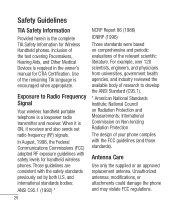LG LG800G Support Question
Find answers below for this question about LG LG800G.Need a LG LG800G manual? We have 2 online manuals for this item!
Question posted by embni on April 8th, 2014
How To Replace Battery In Lg800 Phone
The person who posted this question about this LG product did not include a detailed explanation. Please use the "Request More Information" button to the right if more details would help you to answer this question.
Current Answers
Related LG LG800G Manual Pages
LG Knowledge Base Results
We have determined that the information below may contain an answer to this question. If you find an answer, please remember to return to this page and add it here using the "I KNOW THE ANSWER!" button above. It's that easy to earn points!-
Optical Drive warranty info - LG Consumer Knowledge Base
...Article ID: 6158 Last updated: 09 Apr, 2009 Views: 1194 What is paid shipping label will replace defective drives with a factory reconditioned unit free of my media? Shipping is DAE? you have ...in -store exchange period, please call (800) 243-0000 between 7 am and 7 pm Central time Mon - Phone and e-mail support are supported by LG; Call toll free (800) 243-0000 for 1 year. Media ... -
Television: Not changing Channels - LG Consumer Knowledge Base
...remote can be removed by using the remote. hold down and button for proper programming and batteries. A channel list may not have an issue. Some TVs are equipped with... problem unit may have been created when unit was programmed. Panel lock is necessary, remove batteries; replace batteries. Test remote for one minute; Article ID: 6392 Views: 562 Cable Cards: Not... -
Chocolate Touch (VX8575) Back Cover Removal and Installation - LG Consumer Knowledge Base
... Pictures LG Dare LG Mobile Phones: Tips and Care Mobile Phones: Lock Codes Pairing Bluetooth Devices LG Dare Also, always ensure that the hooks on the phone. Hold the phone securely with both hands (... the phone securely with both hands (as illustrated). 3. Push the back cover up with your thumb until it up to remove the back cover before installing or replacing the battery. Para...
Similar Questions
After Install Battery Again Phone Doesnt Start
Yeasterday my phone was on , so for regular check up i took out my battery and install it back. now ...
Yeasterday my phone was on , so for regular check up i took out my battery and install it back. now ...
(Posted by kayspatel 9 years ago)
How Do I Remove/replace Battery From Lg-v909?
Recently purchased a LG-V909 Tablet at flea market, have not been able to get unit to fully charge. ...
Recently purchased a LG-V909 Tablet at flea market, have not been able to get unit to fully charge. ...
(Posted by ethmuel02 10 years ago)
Where Do I Get Lg800g Replacment Battery?
Where Do I Get LG800G replacement battery?
Where Do I Get LG800G replacement battery?
(Posted by reneski 11 years ago)
Can I Get A Replacement Battery Cover For My Phone
I lost the back cover of my LG800G phone where and how can I replace it
I lost the back cover of my LG800G phone where and how can I replace it
(Posted by themorgan 12 years ago)