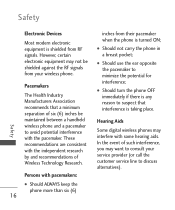LG LGMN180 Support Question
Find answers below for this question about LG LGMN180.Need a LG LGMN180 manual? We have 1 online manual for this item!
Question posted by denben1081 on June 14th, 2012
How To Reset Lgmn180
The person who posted this question about this LG product did not include a detailed explanation. Please use the "Request More Information" button to the right if more details would help you to answer this question.
Current Answers
Related LG LGMN180 Manual Pages
LG Knowledge Base Results
We have determined that the information below may contain an answer to this question. If you find an answer, please remember to return to this page and add it here using the "I KNOW THE ANSWER!" button above. It's that easy to earn points!-
Washing Machine: How can I save my preferred settings? - LG Consumer Knowledge Base
... option for future use a stored program? 1. All Rights Reserved. Electric Range Microwave oven Washers Dryers Vacuum Washer/Dryer Combo Air Conditioner -- HD Radio -- Network Storage Mobile Phones Computer Products -- What are the power requirements for 3 seconds. Advanced search Please enter a keyword or ID Browse by category: ____ Refrigerators -- French 4-Door -- Induction Cooktop... -
What are DTMF tones? - LG Consumer Knowledge Base
...will have the same lower frequency, but DTMF is used over mobile phones to navigate automated systems such as phone menus, voice menus and other advanced calling services. Others will...Tones o Normal or Long With touch-tone land-line phones, pressing a key on a phone keypad (as well as a telephone answering machine. Mobile phone networks use and not for options or codes, adjusting... -
Mobile Phones: Lock Codes - LG Consumer Knowledge Base
... (Migo) for at liberty to have access to access the Security menu and when performing Reset Defaults. The exception to 3 attempts, after powering up. Mobile Phones: Lock Codes I. NOTE: SIM cards will all for Verizon- The phone will appear. stands for up to this code be requested, the Service Provider must...
Similar Questions
How To You Do A Master Reset On This Phone
I am trying to reset my phone back to factory settings. Can you tell me how to do this master reset?
I am trying to reset my phone back to factory settings. Can you tell me how to do this master reset?
(Posted by cowboys88 9 years ago)
How To Rest Factory Settings On My Lg Gs170 Mobile Phone
how to rest factory settings on my LG GS170 mobile phone
how to rest factory settings on my LG GS170 mobile phone
(Posted by matbie20 9 years ago)
This Phone Goes To Mute Often. I Don't Know How Or Why This Happening.
will you tell me what I am doing wrong and how to fix it?
will you tell me what I am doing wrong and how to fix it?
(Posted by tinerisback 11 years ago)
Can I Keep My Current Virgin Mobile Phone # With This New Tracfone?
I just bought this LG430G phone but haven't opened it yet, still deciding whether to keep itor keep ...
I just bought this LG430G phone but haven't opened it yet, still deciding whether to keep itor keep ...
(Posted by Anonymous-65173 11 years ago)
Forgot Password For Voice Mail On One Of My Mobile Phones.
I've forgotten the password for voice mail on one of my mobile phones. Put in several combination bu...
I've forgotten the password for voice mail on one of my mobile phones. Put in several combination bu...
(Posted by mikeevaristo 12 years ago)