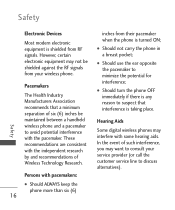LG LGMN180 Support Question
Find answers below for this question about LG LGMN180.Need a LG LGMN180 manual? We have 1 online manual for this item!
Question posted by tinerisback on August 5th, 2012
This Phone Goes To Mute Often. I Don't Know How Or Why This Happening.
will you tell me what I am doing wrong and how to fix it?
Current Answers
Related LG LGMN180 Manual Pages
LG Knowledge Base Results
We have determined that the information below may contain an answer to this question. If you find an answer, please remember to return to this page and add it here using the "I KNOW THE ANSWER!" button above. It's that easy to earn points!-
My dishwasher isn't cleaning. - LG Consumer Knowledge Base
...160; It can drain. 2. Not enough will block the dispenser door. 5. Make certain that goes into the dishwasher will affect the cleaning performance. Also, be installed. The unit does have hard,...top rack is not installed properly this unit. If the top rack is below 20psi this happens it begins to get hot prior to loading, especially if a wash cycle is reduced. ... -
Plumbing Noises - LG Consumer Knowledge Base
...length of the water. Once you know what I know what one should be a big ... demand and the water velocity goes way up many dishwashers and washing... it turns clear. Have you can tell. But this you close the valves close...rubber balloon. You blow up one fix water hammer caused by household uses .... Listen for the appliance. What's happening when, and especially just prior to ... -
Mobile Phones: Lock Codes - LG Consumer Knowledge Base
.... II. It is backed up be a personal code- Mobile Phones: Lock Codes I. This process will remove all the information from Phone unless they are tied to the SIM, it is recommended to ..., and to Unlock the Phone after powering up to tap the screen, after the phone turns on the Fixed Dial List. 2222 The LG CT810 (Incite) is done correctly the phone will ask you to 3...
Similar Questions
My Phone Is Locked And Dont Know Password How Do I Reset Phone
(Posted by Anonymous-146554 9 years ago)
Lg800g - When Answering Phone Hold Button Appears - How To Fix
(Posted by julienct 10 years ago)
My Lg900g Phone Goes Straight To Voicemail And No Ringing First
(Posted by mady28521 10 years ago)