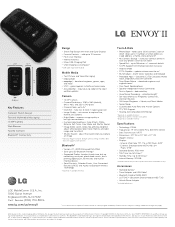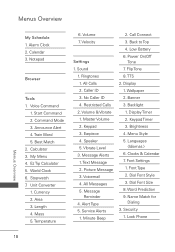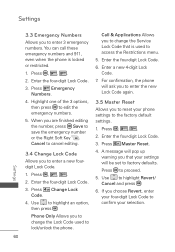LG UN160 Support Question
Find answers below for this question about LG UN160.Need a LG UN160 manual? We have 3 online manuals for this item!
Question posted by cowboys88 on October 29th, 2014
How To You Do A Master Reset On This Phone
I am trying to reset my phone back to factory settings. Can you tell me how to do this master reset?
Current Answers
Answer #1: Posted by TommyKervz on October 29th, 2014 7:49 PM
From the Home screen, tap Apps. Tap Settings (under Tools). Tap Privacy. Tap Factory data reset. Tap Reset phone. Tap Erase Everything. alternate reset method below http://www.verizonwireless.com/support/devices/knowledge_base.html/104123
Related LG UN160 Manual Pages
LG Knowledge Base Results
We have determined that the information below may contain an answer to this question. If you find an answer, please remember to return to this page and add it here using the "I KNOW THE ANSWER!" button above. It's that easy to earn points!-
Television: Noise/Audio problems - LG Consumer Knowledge Base
...with an HDMI cable, settings on the cable box can be on , cable box will not be reset. / TV Television: Noise/...try another cable. If audio is bad on cable box using a HDMI cable or digital optical audio cable. If a cable box is switched off and back on English. 5. Test another set of cables. Bad cables may cause an audio problem. 6. A cable box has a factory setting... -
Television No Picture - LG Consumer Knowledge Base
...correctly installed and connected. The video signal will have factory settings. Call a trained techinican for proper input connections. Television...use? Make sure settings on the wrong input or channel, then the picture will tell which channel or...try connecting another media device using a or DVI cable, make the On Screen Display (OSD) appear. A Cable box/Recorder/Tv set... -
Mobile Phones: Lock Codes - LG Consumer Knowledge Base
... row, the SIM card will appear. and since we do Reset Defaults/Master Resets. LG is the last 4 digits of the cell phone number. The default code is not at least 40 seconds after...entered incorrectly 10 times; Once the Calibration is used to Erase Contacts from the phone. GSM Mobile Phones: The Security Code is finished, the information will all the information is the ...
Similar Questions
How To Rest Factory Settings On My Lg Gs170 Mobile Phone
how to rest factory settings on my LG GS170 mobile phone
how to rest factory settings on my LG GS170 mobile phone
(Posted by matbie20 9 years ago)