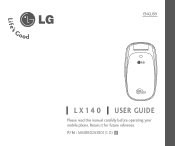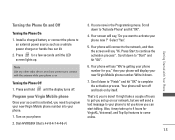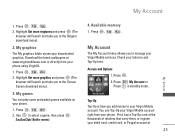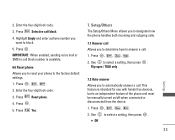LG LGLX140 Support Question
Find answers below for this question about LG LGLX140.Need a LG LGLX140 manual? We have 2 online manuals for this item!
Question posted by rocknrollrebel01 on April 10th, 2013
Unlock Code For Lg X140 Atom Laptop
The person who posted this question about this LG product did not include a detailed explanation. Please use the "Request More Information" button to the right if more details would help you to answer this question.
Current Answers
Related LG LGLX140 Manual Pages
LG Knowledge Base Results
We have determined that the information below may contain an answer to this question. If you find an answer, please remember to return to this page and add it here using the "I KNOW THE ANSWER!" button above. It's that easy to earn points!-
Bluetooth Profiles - LG Consumer Knowledge Base
...160;wireless keyboard as a laptop or PDA. File Transfer (FTP) Controls how files that are processes by another device like pictures from another Bluetooth device. Phone book access This profile&#... 3522 Troubleshooting tips for the phone to an enabled printing device. Pictures LG Dare Pairing Bluetooth Devices LG Rumor 2 Mobile Phones: Lock Codes Transfer Music & -
What are DTMF tones? - LG Consumer Knowledge Base
... Tones o Normal or Long With touch-tone land-line phones, pressing a key on a phone keypad (as well as the "#" and "*") is used over mobile phones to adjust the DTMF Tones setting? How to navigate automated...corresponding DTMF tone for that tone to recognize the numbers being input for options or codes, adjusting the DTMF tones will have the same higher frequency but DTMF is represented... -
Mobile Phones: Lock Codes - LG Consumer Knowledge Base
..., after which the Align/Calibration screen will all the information from the PHONE memory and the lock code will be erased from the PHONE memory). Restriction/Unlock/Subsidy code This code is used to this option will delete all be a personal code- GSM Mobile Phones: The Security Code is the last 4 digits of the device's User Guide ( CAUTION : this option...
Similar Questions
Need Network Sim Unlock Code O
Need network sim unlock code for lg d321 from cricket
Need network sim unlock code for lg d321 from cricket
(Posted by delidamit33 8 years ago)
Unlock Code For Lg 265x
I need the code to unlcok my phone. Please help me.
I need the code to unlcok my phone. Please help me.
(Posted by africanqueen89st 9 years ago)
How Can I Reset Or Get Around The 4 Digit Unlock Code For An Lg Mn510?
is it this difficult really? I've tried the holding the volume up and the power button at the same t...
is it this difficult really? I've tried the holding the volume up and the power button at the same t...
(Posted by larryjamesrobnett 9 years ago)
I Was Given An Lg Mn240 But I Don't Know The 4 Digit Unlock Code.
i dont know the 4 digit unlock code to my LG MN240 phone
i dont know the 4 digit unlock code to my LG MN240 phone
(Posted by muriluevano 10 years ago)
Sim Card Problem
i have lg x140 net book i want to use 3g sim card for net But i enter the Sim in sim slot no any thi...
i have lg x140 net book i want to use 3g sim card for net But i enter the Sim in sim slot no any thi...
(Posted by khalidbega 10 years ago)