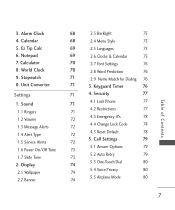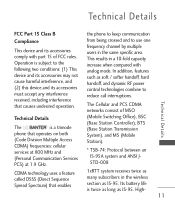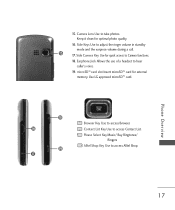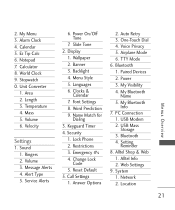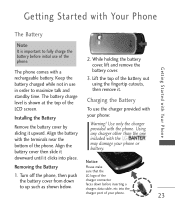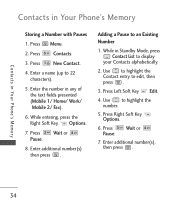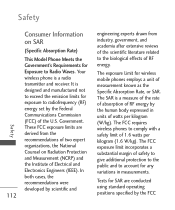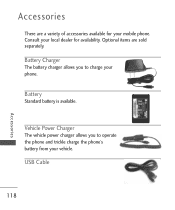LG LG265 Support Question
Find answers below for this question about LG LG265.Need a LG LG265 manual? We have 3 online manuals for this item!
Question posted by africanqueen89st on January 13th, 2015
Unlock Code For Lg 265x
I need the code to unlcok my phone. Please help me.
Current Answers
Answer #1: Posted by Lowke on January 13th, 2015 11:40 AM
Visit this link http://www.justanswer.com/smartphones/7918l-cant-find-unlock-code-lg-265.html
Or
Thanks hope it wil help.
Hope it will help
Thanks
Related LG LG265 Manual Pages
LG Knowledge Base Results
We have determined that the information below may contain an answer to this question. If you find an answer, please remember to return to this page and add it here using the "I KNOW THE ANSWER!" button above. It's that easy to earn points!-
LG Mobile Phones: Tips and Care - LG Consumer Knowledge Base
... a carry case for cleaning and care of humidity. Do not use of the phone, the capacity of the phone's battery will be reduced over time. Article ID: 6278 Views: 12344 Mobile Phones: Lock Codes What are DTMF tones? Keep the battery charged all such as charging is completed. NOTE: Using chemical cleaners can damage the... -
Chocolate Touch (VX8575) Back Cover Removal and Installation - LG Consumer Knowledge Base
... You will need to remove the back cover before installing or replacing the battery. Slide the battery cover upward with both hands (as illustrated) 2. Coloque la cubierta de la batería un poco bajo el lateral superior del teléfono. Pictures LG Dare LG Mobile Phones: Tips and Care Mobile Phones: Lock Codes Pairing Bluetooth... -
Mobile Phones: Lock Codes - LG Consumer Knowledge Base
...security code. If a code needs to this code is used to travel abroad with the phone or switch service providers. This message usually appears when the PUK code ...Mobile Phones: The Security Code is done correctly the phone will remove all the information from the PHONE memory). either from the PHONE memory and the lock code will appear. Restriction/Unlock/Subsidy code This code...
Similar Questions
Need Network Sim Unlock Code O
Need network sim unlock code for lg d321 from cricket
Need network sim unlock code for lg d321 from cricket
(Posted by delidamit33 8 years ago)
I Was Given An Lg Mn240 But I Don't Know The 4 Digit Unlock Code.
i dont know the 4 digit unlock code to my LG MN240 phone
i dont know the 4 digit unlock code to my LG MN240 phone
(Posted by muriluevano 10 years ago)
Lg 265 Cell Phone
After charging my phone it says Power off! What is that and how do I get that to go away and use the...
After charging my phone it says Power off! What is that and how do I get that to go away and use the...
(Posted by maandpa50 11 years ago)
I Cant Find Unlock Code For My Cellphone Lg With Virginsmobile Model : Lg265
i have money and i want to buy lg265 unlock code plz help me
i have money and i want to buy lg265 unlock code plz help me
(Posted by davtr 11 years ago)