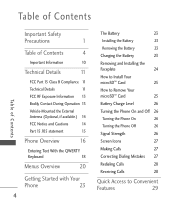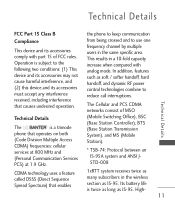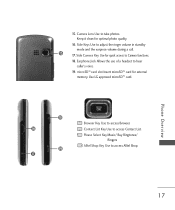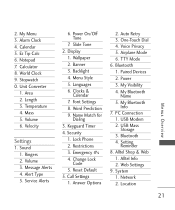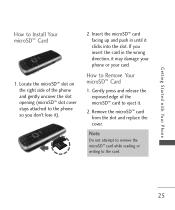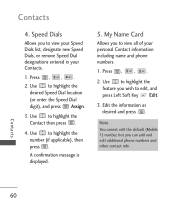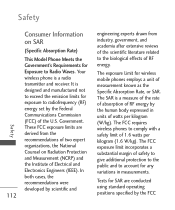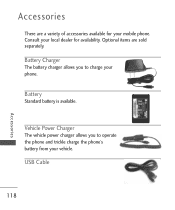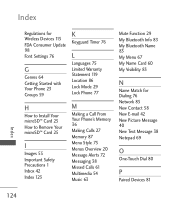LG LG265 Support Question
Find answers below for this question about LG LG265.Need a LG LG265 manual? We have 3 online manuals for this item!
Question posted by sw989766 on August 20th, 2022
Simcard Location
where do you put the sim card on the lg 265
Current Answers
Answer #1: Posted by SonuKumar on August 20th, 2022 10:35 PM
Please respond to my effort to provide you with the best possible solution by using the "Acceptable Solution" and/or the "Helpful" buttons when the answer has proven to be helpful.
Regards,
Sonu
Your search handyman for all e-support needs!!
Related LG LG265 Manual Pages
LG Knowledge Base Results
We have determined that the information below may contain an answer to this question. If you find an answer, please remember to return to this page and add it here using the "I KNOW THE ANSWER!" button above. It's that easy to earn points!-
LG Mobile Phones: Tips and Care - LG Consumer Knowledge Base
...phone: Always use the original LG phone charger. Avoid using the phone in underground, mountain, or areas where the signal strength is completed. Keep all caps and covers closed (charger, memory card, and USB) on the phones.... Do not use of the phone's battery will drain the phone's battery faster than in a pocket. / Mobile Phones LG Mobile Phones: Tips and Care Compatible accessories&#... -
Washing Machine: How can I save my preferred settings? - LG Consumer Knowledge Base
... Mobile Phones Computer Products -- Excellent Very Good Good Fair Poor Add comment Washing Machine: How can I save preferred temperature, spin speed, soil level, and other desired options. Custom program location ... 0 Also read What is auto load weight detection on my LG washer? Custom Program location on the clothing What does Direct Drive Motor mean? Floor Standing -- How do I ... -
Mobile Phones: Lock Codes - LG Consumer Knowledge Base
..., Lock the Handset, and do not manufacture the SIM card, CAUTION: if and incorrect PUK is asked for when the phone is 1111 . The phone will take some time to load (it's like ...when the PIN2 is : 1234 . the default lock code is backed up . Mobile Phones: Lock Codes I. GSM Mobile Phones: The Security Code is used to Erase Contacts from the Service Provider. This software...
Similar Questions
Does This Phone Have A Sim Card
Does this phone have a SIM Card LG. VN530
Does this phone have a SIM Card LG. VN530
(Posted by paulah1954 8 years ago)
Can Someone Please Tell Me Where The Internal Antenna Is Located Inside A Lg 265
ino have a new internal antenna to install on my son's LG265, but the company I ordered the antenna ...
ino have a new internal antenna to install on my son's LG265, but the company I ordered the antenna ...
(Posted by wvbowhunter21 9 years ago)
Lg 265 Cell Phone
After charging my phone it says Power off! What is that and how do I get that to go away and use the...
After charging my phone it says Power off! What is that and how do I get that to go away and use the...
(Posted by maandpa50 11 years ago)
How To Open Lg430g Phone To Replace Sim Card
I need to open my phone in order to replace the SIM card, so the Area Code can be changed.
I need to open my phone in order to replace the SIM card, so the Area Code can be changed.
(Posted by rosita0536 11 years ago)