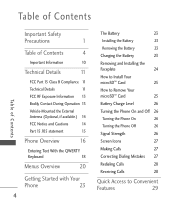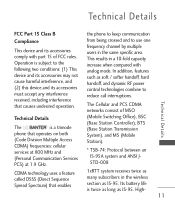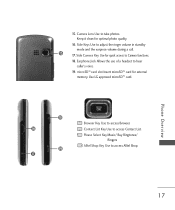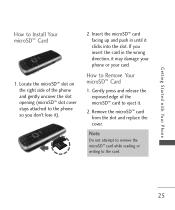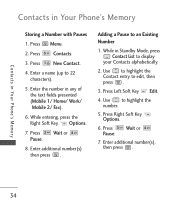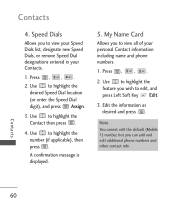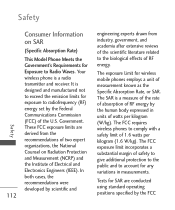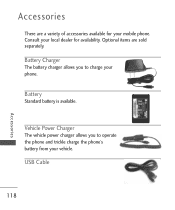LG LG265 Support Question
Find answers below for this question about LG LG265.Need a LG LG265 manual? We have 3 online manuals for this item!
Question posted by Anonymous-114085 on June 16th, 2013
Simcard
how do i take the sim card out of my phone
Current Answers
Related LG LG265 Manual Pages
LG Knowledge Base Results
We have determined that the information below may contain an answer to this question. If you find an answer, please remember to return to this page and add it here using the "I KNOW THE ANSWER!" button above. It's that easy to earn points!-
LG Mobile Phones: Tips and Care - LG Consumer Knowledge Base
... levels of humidity like the beach or high fog areas. Avoid using the phone in a pocket. Do not use of humidity. Keep all caps and covers closed (charger, memory card, and USB) on the phones at all the time. / Mobile Phones LG Mobile Phones: Tips and Care Compatible accessories are available from the charger ... -
Chocolate Touch (VX8575) Back Cover Removal and Installation - LG Consumer Knowledge Base
... the battery and micro SD card on the battery cover are DTMF tones? Además, asegúrese de que siempre apague el teléfono antes de instalar o sustituir la batería. Article ID: 6454 Views: 1085 What are placed in the phones slots. 2. / Mobile Phones Chocolate Touch (VX8575) Back Cover Removal... -
Mobile Phones: Lock Codes - LG Consumer Knowledge Base
... at least 40 seconds after which the Align/Calibration screen will become PERMANENTLY LOCKED, and a new SIM Card must be provided by any programming on the phone. CDMA Phones Lock code This code is asked for Verizon- Mobile Phones: Lock Codes I. However, if this option. either from the [Clear Storage] menu if it can...
Similar Questions
How Do I Remove A Sim Card From This Phone?
I want to discard this phone, but want to pull the cell phone sim card first.
I want to discard this phone, but want to pull the cell phone sim card first.
(Posted by azislin 9 years ago)
Lg 265 Cell Phone
After charging my phone it says Power off! What is that and how do I get that to go away and use the...
After charging my phone it says Power off! What is that and how do I get that to go away and use the...
(Posted by maandpa50 11 years ago)
How To Open Lg430g Phone To Replace Sim Card
I need to open my phone in order to replace the SIM card, so the Area Code can be changed.
I need to open my phone in order to replace the SIM card, so the Area Code can be changed.
(Posted by rosita0536 11 years ago)
Pictures On Phone
Hello, My friend upgraded her phone and gave me her old LG265. There are photo's on her phone that ...
Hello, My friend upgraded her phone and gave me her old LG265. There are photo's on her phone that ...
(Posted by marybigham 11 years ago)