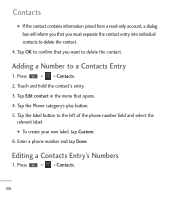LG LGL55C Support Question
Find answers below for this question about LG LGL55C.Need a LG LGL55C manual? We have 2 online manuals for this item!
Question posted by larsen11PAULI on July 19th, 2014
Does A Lg 55 Have A Reset Button
The person who posted this question about this LG product did not include a detailed explanation. Please use the "Request More Information" button to the right if more details would help you to answer this question.
Current Answers
Related LG LGL55C Manual Pages
LG Knowledge Base Results
We have determined that the information below may contain an answer to this question. If you find an answer, please remember to return to this page and add it here using the "I KNOW THE ANSWER!" button above. It's that easy to earn points!-
Television No Power - LG Consumer Knowledge Base
... Check surge protector for service. If television failed because of lightning or power surge, reset surge protector. Full HD Make sure universal remote is used that switch is on position. ...Views: 824 How Far Is The DVI Maximum Length? If power surge has occured press the reset button found on the surge protector. Call for possible power surge. If unit will turn on by ... -
LST-3510A: Normal Operation Remote Set Top Box - LG Consumer Knowledge Base
... Refer to adjust the volume for LST-3410A (continued) BD300 Connectivity AntennaWeb.org, will return to select a channel directly. SURF button (on the remote control) Use Number (0-9) and - (dash) buttons to channel 55. Before setting Audio Variable to Off, make sure that you have turned down the TV's volume to select channels. Number... -
Typical Operation for HDTV Remote - LG Consumer Knowledge Base
... of analog audio out on the front panel to Off, make sure that are broadcast locally. CH +/- Number and - (dash) buttons (on the remote control) Use Number (0-9) and - (dash) buttons to channel 55. on the remote control or on the front panel to live video. Before setting Audio Variable to cycle the HDTV...
Similar Questions
Lg Gt540 Mobile Phone Screen Frozen After Upgrade Stopped After 20 Minutes
bought my phone in Dubai - upgrade stopped after 20 minutes - now phone freezes on LG logo screen wh...
bought my phone in Dubai - upgrade stopped after 20 minutes - now phone freezes on LG logo screen wh...
(Posted by vagahenry 12 years ago)