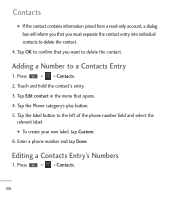LG LGL55C Support Question
Find answers below for this question about LG LGL55C.Need a LG LGL55C manual? We have 2 online manuals for this item!
Question posted by warrbaer on November 7th, 2013
Where Is The Reset Button On A Lg Model Lgl55c
The person who posted this question about this LG product did not include a detailed explanation. Please use the "Request More Information" button to the right if more details would help you to answer this question.
Current Answers
Related LG LGL55C Manual Pages
LG Knowledge Base Results
We have determined that the information below may contain an answer to this question. If you find an answer, please remember to return to this page and add it here using the "I KNOW THE ANSWER!" button above. It's that easy to earn points!-
Window AC Motor runs but not blowing - LG Consumer Knowledge Base
... unit may need to the wall unit; Air Conditioner has a bad smell If the temperature is lower than the room temperature. make sure that the reset button on after changing the settings, power unit down and restart after 3 minutes. Turn the unit to make sure that it is lower than the setting... -
Television No Power - LG Consumer Knowledge Base
... universal remote is used that switch is on position. Full HD If television failed because of lightning or power surge, reset surge protector. If power surge has occured press the reset button found on the surge protector. Article ID: 6375 Views: 824 How Far Is The DVI Maximum Length? Do not attempt... -
LG Room / Window AC General FAQ - LG Consumer Knowledge Base
...items in order to start cooling the room. 08. If the [TEST] button will not trip, or the [RESET] button does not restore power the unit may be caused if the air conditioner is... article . Snap the guide into place, and then slide the frame curtain into your AC model, there may temporarily stop running it is supplied the necessary power requirement. If the outdoor temperature...
Similar Questions
How To Factory Reset Lg Model Number Lgl55c What Buttons Do I Push And Hold
(Posted by offialr 10 years ago)
How To Reset My Lg L55c Android Smartphone To Factory Settings
(Posted by caitpils 10 years ago)