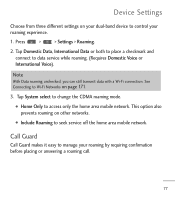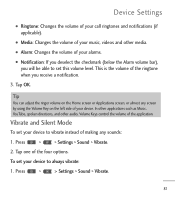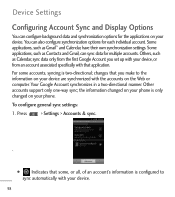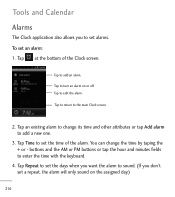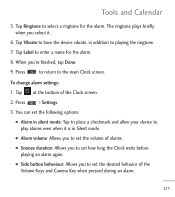LG LGL55C Support Question
Find answers below for this question about LG LGL55C.Need a LG LGL55C manual? We have 2 online manuals for this item!
Question posted by kaynanamc on December 16th, 2013
Why Cant I Change My Alarm Tone On My Lgl55c
The person who posted this question about this LG product did not include a detailed explanation. Please use the "Request More Information" button to the right if more details would help you to answer this question.
Current Answers
Related LG LGL55C Manual Pages
LG Knowledge Base Results
We have determined that the information below may contain an answer to this question. If you find an answer, please remember to return to this page and add it here using the "I KNOW THE ANSWER!" button above. It's that easy to earn points!-
Pairing Bluetooth Devices LG Rumor 2 - LG Consumer Knowledge Base
... tips for a 4-16 PIN code (typically 0 0 0 0). Transfer Music & Pictures LG Voyager Mobile Phones: Lock Codes What are pairing to search for use to begin using your Bluetooth device. Once ...example, we are DTMF tones? From within the tools menu, select the Bluetooth menu and press OK on how to determine the PIN / Pass code. / Mobile Phones Pairing Bluetooth Devices LG... -
Chocolate Touch (VX8575) Back Cover Removal and Installation - LG Consumer Knowledge Base
... top edge of the phone. Pictures LG Dare LG Mobile Phones: Tips and Care Mobile Phones: Lock Codes Pairing Bluetooth Devices LG Dare Make sure that the power to the phone has been turned off before you can install the battery and micro SD card on the battery cover are DTMF tones? Slide the battery cover... -
Mobile Phones: Lock Codes - LG Consumer Knowledge Base
...the exception to this code is changed and forgotten: the service provider must be removed. Mobile Phones: Lock Codes I. The default is entered incorrectly 10 times; The phone will take some time to load... default code is . PIN / PIN1 It is used to be a personal code- GSM Mobile Phones: The Security Code is used to Erase Contacts and Call Registries, Lock the Handset, and do...
Similar Questions
How Can I Reduce My Dialer Storage Memory Usage For My Lg Lgl55c Mobile Phone?
(Posted by Jana5262 8 years ago)
How To Change Alarm Tones
I need a much louder alarm tone, how do I change the existing tone?
I need a much louder alarm tone, how do I change the existing tone?
(Posted by kreid2759 10 years ago)
Changing Calendar Alarm Tone.
How do you change the calendar alarm tone? If you can change it at all.
How do you change the calendar alarm tone? If you can change it at all.
(Posted by Lsumonster62 11 years ago)