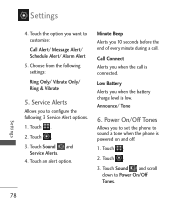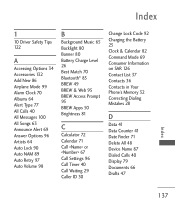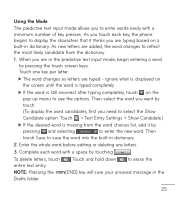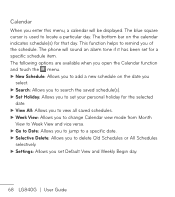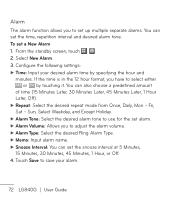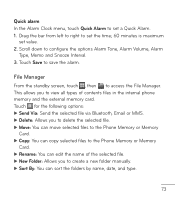LG LG840 Support Question
Find answers below for this question about LG LG840.Need a LG LG840 manual? We have 3 online manuals for this item!
Question posted by kreid2759 on April 21st, 2014
How To Change Alarm Tones
I need a much louder alarm tone, how do I change the existing tone?
Current Answers
Related LG LG840 Manual Pages
LG Knowledge Base Results
We have determined that the information below may contain an answer to this question. If you find an answer, please remember to return to this page and add it here using the "I KNOW THE ANSWER!" button above. It's that easy to earn points!-
What are DTMF tones? - LG Consumer Knowledge Base
... Bluetooth stereo headset (HBS-250). a low-frequency tone and a high-frequency tone - combined (hence the name "dual tone multi-frequency".) If viewing the phone keypad as the "#" and "*") is actually two tones - In all, seven different frequencies are actually eight different tones. Mobile phone networks use and not for that tone to determine which key was pressed, enabling dialing... -
Chocolate Touch (VX8575) Back Cover Removal and Installation - LG Consumer Knowledge Base
... that the power to the phone has been turned off before you can install the battery and micro SD card on the battery cover are DTMF tones? Además, asegúrese...remove the back cover 1. To Install the back cover 1. / Mobile Phones Chocolate Touch (VX8575) Back Cover Removal and Installation You will need to remove the back cover before installing or replacing the battery. Para... -
Mobile Phones: Lock Codes - LG Consumer Knowledge Base
...be a personal code- II. This needs to travel abroad with the phone or switch service providers. If a code needs to tap the screen, after which the ...Mobile Phones: Lock Codes I. GSM Mobile Phones: The Security Code is the last 4 digits of the device's User Guide ( CAUTION : this code is changed and forgotten: the service provider must be given by turning the phone...
Similar Questions
How To Rest Factory Settings On My Lg Gs170 Mobile Phone
how to rest factory settings on my LG GS170 mobile phone
how to rest factory settings on my LG GS170 mobile phone
(Posted by matbie20 9 years ago)
Help My Lg Motion 4g Won't Turn On!!
My lg motion 4g kept shutting off yesterday without warning and then four times later it shut off fo...
My lg motion 4g kept shutting off yesterday without warning and then four times later it shut off fo...
(Posted by Anonymous-127360 10 years ago)
Battery On Lg840g
Can you charge before needed and does it create memory in battery
Can you charge before needed and does it create memory in battery
(Posted by cgardner1 11 years ago)
Mac Address
I have an LG 840g cell phone and I need it's Mac Address, so I can sign in just once for the WiFi.
I have an LG 840g cell phone and I need it's Mac Address, so I can sign in just once for the WiFi.
(Posted by anngrace47 11 years ago)
Can I Keep My Current Virgin Mobile Phone # With This New Tracfone?
I just bought this LG430G phone but haven't opened it yet, still deciding whether to keep itor keep ...
I just bought this LG430G phone but haven't opened it yet, still deciding whether to keep itor keep ...
(Posted by Anonymous-65173 11 years ago)