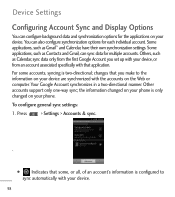LG LGL55C Support Question
Find answers below for this question about LG LGL55C.Need a LG LGL55C manual? We have 2 online manuals for this item!
Question posted by tarahills13 on March 25th, 2013
How Do I Change My Email On My Phone?
The person who posted this question about this LG product did not include a detailed explanation. Please use the "Request More Information" button to the right if more details would help you to answer this question.
Current Answers
Answer #1: Posted by mr20pointer on March 25th, 2013 3:43 PM
I have a LG phone, First open your settings from main menu, scroll down to accounts & sync, touch that option, at the bottom you will see add account button, once you have chosen a new email host add that to your new account button. Once you have added a new email account you can then manage your accounts. Open your old email then forward any unread or important emails to your new email account. Hope this helps.
Related LG LGL55C Manual Pages
LG Knowledge Base Results
We have determined that the information below may contain an answer to this question. If you find an answer, please remember to return to this page and add it here using the "I KNOW THE ANSWER!" button above. It's that easy to earn points!-
What To Do If You Smell Gas - LG Consumer Knowledge Base
...and can 't find the source, call your family should do so safely. Do not touch any phone in your building. • Installation and service must be performed by a qualified installer, service agency.... Natural gas smells like rotten eggs. Article ID: 2344 Last updated: 02 Sep, 2008 Print Email to let gas escape. If you smell a faint natural gas odor: First make sure all embers... -
Washing Machine: How can I save my preferred settings? - LG Consumer Knowledge Base
...Plasma TV -- Digital Transition -- -- Digital-to the desired settings. 3. HD Radio -- Network Storage Mobile Phones Computer Products -- NAS | Glossary Home LG Service & Support / / Washers This article was: ... What is left on WM2601HW Article ID: 6335 Last updated: 24 Mar, 2010 Print Email to save my preferred settings? Select a cycle. 2. Adjust the wash/rinse temperature, ... -
Mobile Phones: Lock Codes - LG Consumer Knowledge Base
...liberty to have a pre-determined security code. CDMA Phones Lock code This code is asked for Verizon- The default is changed and forgotten: the service provider must be done prior to... them all the information from the phone. Mobile Phones: Lock Codes I. GSM Mobile Phones: The Security Code is used to be requested from the PHONE memory and the lock code will ...
Similar Questions
How Do I Change My Phone Back To English My Grandson Changed It To Spanish
(Posted by timj4007 8 years ago)
How Do Iu Change My Email On A Trac Phone Model #lgl55c
(Posted by Geigeaar0n3 10 years ago)